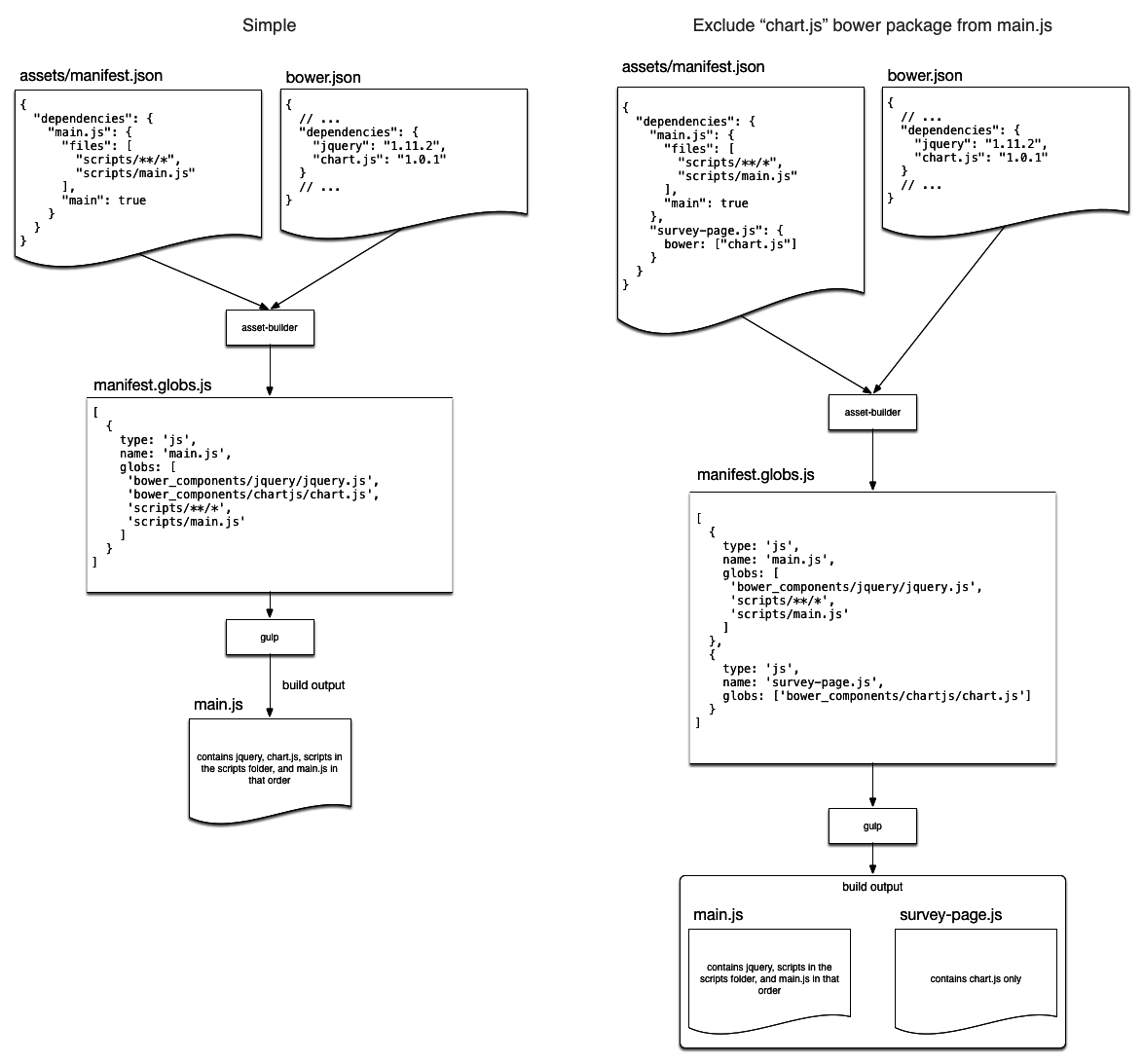So, maybe I just need a few steps to help me out. Here’s a quick run down of the steps to add a bower dependency. Let me know if I’m doing anything wrong here. For my example I’m going to use Chart.js.
- Add package to
bower.json
- Declare which files you need from that package in
"overrides": and create a handle.
- Add that handle to
manifest.json.
Is that it?
{
"name": "sage",
"homepage": "http://roots.io/sage/",
"authors": [
"Ben Word <ben@benword.com>"
],
"license": "MIT",
"private": true,
"dependencies": {
"modernizr": "2.8.2",
"jquery": "1.11.2",
"bootstrap": "3.3.1",
"chart.js": "1.0.1"
},
"overrides": {
"modernizr": {
"main": "./modernizr.js"
},
"bootstrap": {
"main": [
"./less/bootstrap.less",
"./js/transition.js",
"./js/alert.js",
"./js/button.js",
"./js/carousel.js",
"./js/collapse.js",
"./js/dropdown.js",
"./js/modal.js",
"./js/tooltip.js",
"./js/popover.js",
"./js/scrollspy.js",
"./js/tab.js",
"./js/affix.js",
"./fonts/glyphicons-halflings-regular.eot",
"./fonts/glyphicons-halflings-regular.svg",
"./fonts/glyphicons-halflings-regular.ttf",
"./fonts/glyphicons-halflings-regular.woff"
]
},
"bootstrap-sass-official": {
"main": [
"./assets/stylesheets/_bootstrap.scss",
"./assets/javascripts/transition.js",
"./assets/javascripts/alert.js",
"./assets/javascripts/button.js",
"./assets/javascripts/carousel.js",
"./assets/javascripts/collapse.js",
"./assets/javascripts/dropdown.js",
"./assets/javascripts/modal.js",
"./assets/javascripts/tooltip.js",
"./assets/javascripts/popover.js",
"./assets/javascripts/scrollspy.js",
"./assets/javascripts/tab.js",
"./assets/javascripts/affix.js",
"./assets/fonts/glyphicons-halflings-regular.eot",
"./assets/fonts/glyphicons-halflings-regular.svg",
"./assets/fonts/glyphicons-halflings-regular.ttf",
"./assets/fonts/glyphicons-halflings-regular.woff"
]
},
"chart.js": {
"main": "./chart.js"
}
}
}
{
"dependencies": {
"main.js": {
"files": [
"scripts/**/*",
"scripts/main.js"
],
"main": true
},
"main.css": {
"files": [
"styles/main.less"
],
"main": true
},
"editor-style.css": {
"files": [
"styles/editor-style.less"
]
},
"jquery.js": {
"bower": ["jquery"]
},
"modernizr.js": {
"bower": ["modernizr"]
},
"chart.js": {
"bower": ["chart.js"]
}
}
}