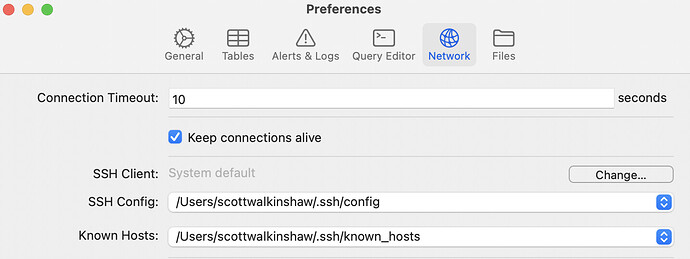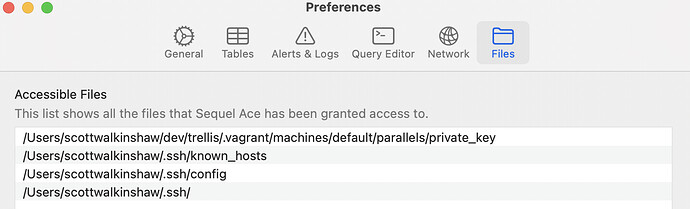I got it working  There’s a few preferences you need to set in Sequel Ace:
There’s a few preferences you need to set in Sequel Ace:
-
make sure it’s using your main SSH config and known hosts files:
-
you also need to give the app access to those files and the Vagrant private key
Adding the private key was the main one tripping me up at first. After that’s done, Sequel Ace will use your local ssh config (assuming it’s setup correctly).
I can just do ssh vagrant@example.test locally for example.
fake edit: actually… there’s one more issue. Trellis’ Vagrantfile only sets the ssh config with the canonical host (like example.test), but trellis-cli generates the db open config with the Ansible host (the IP like 192.168.56.5).
So if I manually edit my ssh config and add the IP after the host like this:
Host example.test 192.168.56.5
# config etc
Then it all works