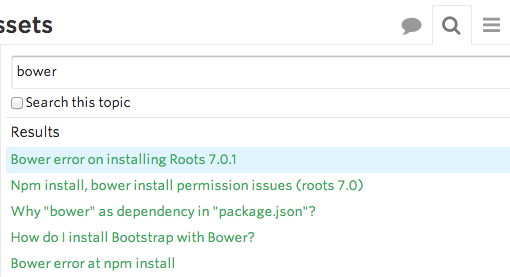Hello. - Has anyone else had this problem? I have a new MPB running Yosemite. - I also have an iMac - same spec and I use both machines with Drobox to sync my local Mamp Files & Databases.
if i do the npm install on the imac its fine, but on my MBP i run npm install in the theme folder, and it creates the node modules but not the vendor/ folder with Bootstrap. - ok i can work around it with the imac but i want it to work properly here-
ive looked at all the blog posts, followed the steps, deleted the node_modules/ folder - I still get the error on the install.
Here is the error message
RR! Darwin 14.0.0
npm ERR! argv "node" "/usr/local/bin/npm" "install" "--unsafe-perm"
npm ERR! node v0.10.33
npm ERR! npm v2.1.9
npm ERR! code ELIFECYCLE
npm ERR! roots@7.0.2 postinstall: `node node_modules/bower/bin/bower install && grunt dev`
npm ERR! Exit status 1
npm ERR!
npm ERR! Failed at the roots@7.0.2 postinstall script 'node node_modules/bower/bin/bower install && grunt dev'.
npm ERR! This is most likely a problem with the roots package,
npm ERR! not with npm itself.
npm ERR! Tell the author that this fails on your system:
npm ERR! node node_modules/bower/bin/bower install && grunt dev
npm ERR! You can get their info via:
npm ERR! npm owner ls roots
npm ERR! There is likely additional logging output above.
npm ERR! Please include the following file with any support request:
npm ERR! /Users/andonette/Dropbox (Personal)/WebDev/TLHAuctioneers/wp-content/themes/roots-master/npm-debug.log
apologies if this has been solved and I can’t find it.