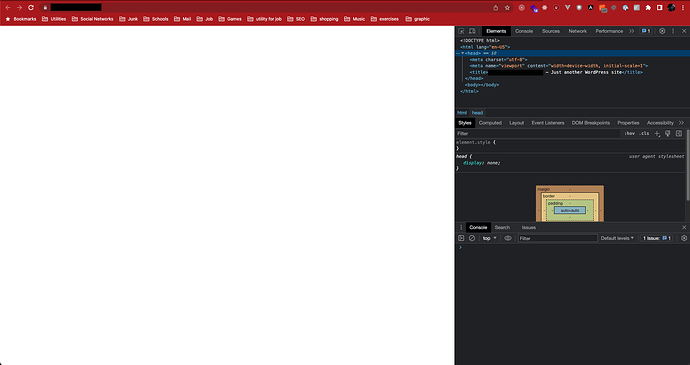Some ansible errors can be caused by an incompatible ansible version indeed, like this related issue:
Hi rguttersohn and thanks for your suggestion. Unfortunately downgrading to 2.9 didn’t help, I receive the same error, but I might be into something. I completely uninstalled both ansible-core and ansible and once I run installation for 2.9 with pip this message pops up:
XXXXXX/trellis on master [!] on 🐳 v23.0.6 (orbstack) took 2.2s
➜ pip3 install -I ansible==2.9
WARNING: Skipping /opt/homebrew/lib/python3.11/site-packages/ansible_core-2.15.0.dist-info due to invalid metadata entry 'name'
Collecting ansible==2.9
Using cached ansible-2.9.0-py3-none-any.whl
Collecting jinja2 (from ansible==2.9)
Using cached Jinja2-3.1.2-py3-none-any.whl (133 kB)
Collecting PyYAML (from ansible==2.9)
Using cached PyYAML-6.0-cp311-cp311-macosx_11_0_arm64.whl (167 kB)
Collecting cryptography (from ansible==2.9)
Using cached cryptography-41.0.1-cp37-abi3-macosx_10_12_universal2.whl (5.3 MB)
Collecting cffi>=1.12 (from cryptography->ansible==2.9)
Using cached cffi-1.15.1-cp311-cp311-macosx_11_0_arm64.whl (174 kB)
Collecting MarkupSafe>=2.0 (from jinja2->ansible==2.9)
Using cached MarkupSafe-2.1.3-cp311-cp311-macosx_10_9_universal2.whl (17 kB)
Collecting pycparser (from cffi>=1.12->cryptography->ansible==2.9)
Using cached pycparser-2.21-py2.py3-none-any.whl (118 kB)
WARNING: Skipping /opt/homebrew/lib/python3.11/site-packages/ansible_core-2.15.0.dist-info due to invalid metadata entry 'name'
Installing collected packages: PyYAML, pycparser, MarkupSafe, jinja2, cffi, cryptography, ansible
WARNING: Skipping /opt/homebrew/lib/python3.11/site-packages/ansible_core-2.15.0.dist-info due to invalid metadata entry 'name'
WARNING: Skipping /opt/homebrew/lib/python3.11/site-packages/ansible_core-2.15.0.dist-info due to invalid metadata entry 'name'
WARNING: Skipping /opt/homebrew/lib/python3.11/site-packages/ansible_core-2.15.0.dist-info due to invalid metadata entry 'name'
Successfully installed MarkupSafe-2.1.3 PyYAML-6.0 ansible-2.9.0 cffi-1.15.1 cryptography-41.0.1 jinja2-3.1.2 pycparser-2.21
WARNING: Skipping /opt/homebrew/lib/python3.11/site-packages/ansible_core-2.15.0.dist-info due to invalid metadata entry 'name'
@strarsis that warning mentioning ‘name’ sounds suspicious, also, as mentioned ansible-core shouldn’t even be there. Any thoughts?
Just a heads up I am running Ansible 2.9 under Python 3.7. Again, I am currently having no issues deploying/provisioning both old and newer trellis/bedrock/sage sites.
I hate to lead you down the wrong track potentially. Do you use pyenv to manage your python versions? If so, it will make switching between versions very easy if downgrading to Python 3.7 and using it to install ansible 2.9 doesn’t solve the issue.
Hi rguttersohn, sorry for the delay of my answer and thanks for your help. After several researches, I’ve found out that, as strarsis suggested, my public ssh key was someway corrupted, so now I am able to deploy without any problem. I have also imported db successfully using wp-cli and installed composer’s dependencies, but now I have another issue now ![]()
Basically website’s showing a blank page, although, I have access to wp-admin and there are no errors on sites/logs, network or console.log on the website itself ![]()
Any thoughts?
Ernesto
Anything in the source of the page, fully empty?
Can you open another page than the front page (as using the “View” link in the pages list in admin area)?
In the admin area, go to Design, Themes and check whether the correct theme is enabled.
Also verify that under Settings, Reading correct front / posts pages are set.
Hi @strarsis, thanks for the quick reply.
Yep, page fully empty
I am not using any post or page at the moment it’s a SP website so far and yes, my theme is actually active.
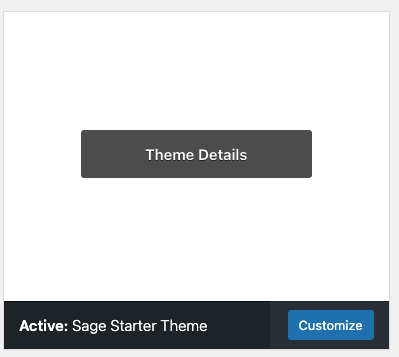
I noticed a couple of things though, there is a WP version mismatch between between prod and local, one of the plugin I have installed is not there and I can see that the name of the website on production is mysitename.local which is absolutely weird, isn’t it?
![]()
I’ve had this happen to me when I have a namespace issue. For me it was MacOS and Ubuntu having different case sensitivities. However, I believe the issue was reported in my server’s error log.
Thanks for your answer, I have actually solved the issue checking error logs, basically web user didn’t have permission on vendor’s folder on the web server, once granted those everything worked!