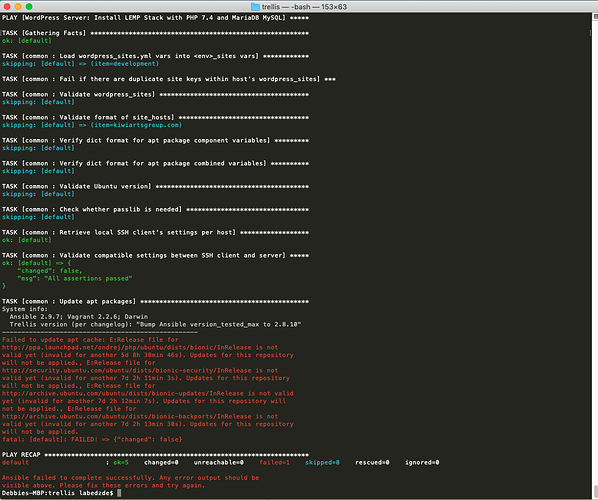Thanks for the tips! I ended up installing Ansible using Homebrew, which I remembered I already had installed. I did end up installing Ansible version 2.9.7, and I saw that only 2.8 was tested with Trellis. So I wonder if I’ll need to downgrade at some point.
Now I’m dealing with a different issue, haha. I ran the vagrant provision command and got this error message:
Going to try the fix from this thread and see if that helps.