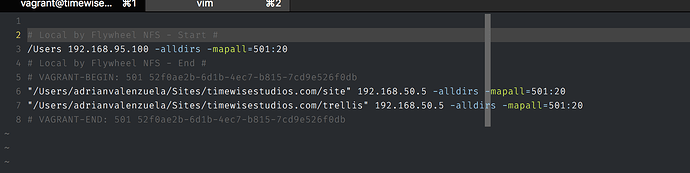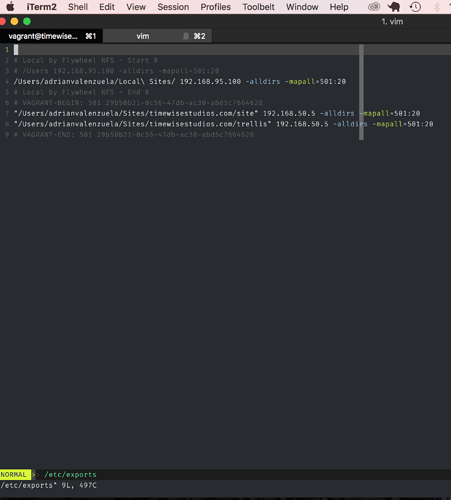Reviewing your /etc/hosts, it appears you may have multiple vagrant VMs active, which normally isn’t a problem, but troubleshooting is often a process of simplifying as much as possible, so you may want to shut down or destroy those VMs while troubleshooting the current issue (remember to export DB and save files before destroying).
When you resolve the current issue and later attempt to load the timewisestudios.com domain in your browser, it could likely be a problem that you may have additional VMs with the same IP of 192.168.50.5. If these are each Trellis VMs, set a different IP for each. If these other VMs no longer exist, you’ll want to remove their entries from your /etc/hosts file. Once the VMs are halted/destroyed, it may work to simply run vagrant hostmanager. Otherwise you may need to manually remove those entries.
To help identify running VMs, try vagrant global-status. Also load the VirtualBox GUI to see and shut down running VMs, especially any that may have somehow been orphaned/abandoned by Vagrant (i.e., of which vagrant somehow lost control).
 The biggest issue I noticed so far, however, is that your VM boot output shows nothing related to sync dirs or file mounts. Compare your opening output (non-debug version) with the following output I get:
The biggest issue I noticed so far, however, is that your VM boot output shows nothing related to sync dirs or file mounts. Compare your opening output (non-debug version) with the following output I get:
$ vagrant up
Bringing machine 'default' up with 'virtualbox' provider...
==> default: Importing base box 'bento/ubuntu-16.04'...
==> default: Matching MAC address for NAT networking...
==> default: Checking if box 'bento/ubuntu-16.04' is up to date...
==> default: Setting the name of the VM: example.dev
==> default: Clearing any previously set network interfaces...
==> default: Preparing network interfaces based on configuration...
default: Adapter 1: nat
default: Adapter 2: hostonly
==> default: Forwarding ports...
default: 22 (guest) => 2222 (host) (adapter 1)
==> default: Running 'pre-boot' VM customizations...
==> default: Booting VM...
==> default: Waiting for machine to boot. This may take a few minutes...
default: SSH address: 127.0.0.1:2222
default: SSH username: vagrant
default: SSH auth method: private key
default:
default: Vagrant insecure key detected. Vagrant will automatically replace
default: this with a newly generated keypair for better security.
default:
default: Inserting generated public key within guest...
default: Removing insecure key from the guest if it's present...
default: Key inserted! Disconnecting and reconnecting using new SSH key...
==> default: Machine booted and ready!
==> default: Checking for guest additions in VM...
==> default: Setting hostname...
==> default: Configuring and enabling network interfaces...
==> default: Exporting NFS shared folders...
==> default: Preparing to edit /etc/exports. Administrator privileges will be required...
==> default: Mounting NFS shared folders...
==> default: Mounting shared folders...
default: /vagrant => /Users/philip/projects/roots/example.com/trellis
==> default: Checking for bindfs in VM...
default: Package manager detected: apt-get
default: Fuse kernel module is installed
default: Fuse kernel module is loaded
==> default: Bindfs seems to not be installed on the virtual machine, installing now
default: Bindfs 1.12.6 is installed
==> default: Machine is ready to use bindfs!
==> default: Creating bind mounts after synced_folders...
default: /vagrant-nfs-example.com => /srv/www/example.com/current
default: /ansible-nfs => /home/vagrant/trellis
default: /home/vagrant/trellis/bin => /home/vagrant/trellis/bin
==> default: [vagrant-hostmanager:guests] Updating hosts file on active guest virtual machines...
==> default: [vagrant-hostmanager:host] Updating hosts file on your workstation (password may be required)...
==> default: Running provisioner: ansible...
Vagrant has automatically selected the compatibility mode '2.0'
according to the Ansible version installed (2.4.1.0).
Alternatively, the compatibility mode can be specified in your Vagrantfile:
https://www.vagrantup.com/docs/provisioning/ansible_common.html#compatibility_mode
default: Running ansible-galaxy...
<snip>
default: Running ansible-playbook...
<snip>
PLAY [WordPress Server: Install LEMP Stack with PHP 7.1 and MariaDB MySQL] *****
<snip>
- Have you modified the
Vagrantfileor thevagrant.default.ymlat all? Especially in a way that could have disabled all the Vagrant sync functionality? - Do you have other vagrant-related projects/code running on your machine that could be conflicting? Like some kind of global Vagrant settings for your machine generally, which could be interfering? I’m not familiar with Local by Flywheel, but perhaps some of its settings are conflicting.