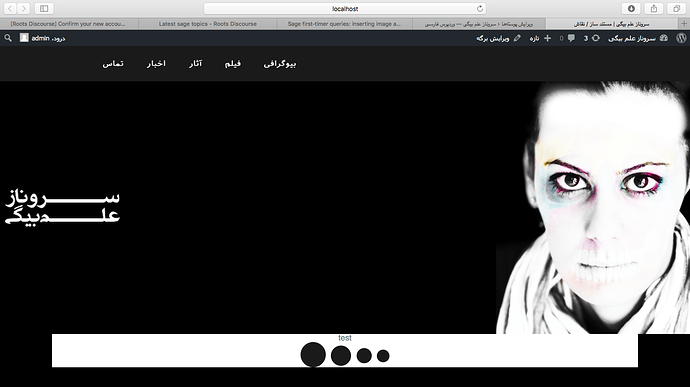Hi, I’m new to sage and I’ve faced a problem which has made me really confused.
I wanted to make a static page which has some post sliders and brief news about my self, so I started to insert my codes in front-page.php but every thing was a bit smaller than full width. I searched into the codes and figured out that I have to mage some changes in my base.php but again I have no good result.
base.php:
<?php
use Roots\Sage\Setup;
use Roots\Sage\Wrapper;
?>
<!doctype html>
<html <?php language_attributes(); ?>>
<?php get_template_part('templates/head'); ?>
<body <?php body_class(); ?>>
<!--[if lt IE 9]>
<div class="alert alert-warning">
<?php _e('You are using an <strong>outdated</strong> browser. Please <a href="http://browsehappy.com/">upgrade your browser</a> to improve your experience.', 'sage'); ?>
</div>
<![endif]-->
<?php
do_action('get_header');
get_template_part('templates/header');
?>
<?php putRevSlider( "mood" ) ?>
<main class="main">
<?php include Wrapper\template_path(); ?>
</main><!-- /.main -->
<div class="wrap" roll="document">
<?php if (Setup\display_sidebar()) : ?>
<aside class="sidebar">
<?php include Wrapper\sidebar_path(); ?>
</aside><!-- /.sidebar -->
<?php endif; ?>
</div>
<?php
do_action('get_footer');
get_template_part('templates/footer');
wp_footer();
?>
Description: Header was Fully width so I added my rev slider in base and it also was ok but when I write any thing in any div like row or container the problem occurs again
front-page.php:
<?php get_template_part('templates/page', 'header'); ?>
<div class="wrap">
<div class="row">
<div class="twelve columns center" style="background-color:#ffffff">
<p>test</p>
<a href="#home"><i class="fa fa-home icon small"></i></a>
<a href="#home"><i class="fa fa-home icon medium"></i></a>
<a href="#home"><i class="fa fa-home icon"></i></a>
<a href="#home"><i class="fa fa-home icon big"></i></a>
</div>
</div>
</div>
the result:
the white bar is not Full width
whats the problem
thank you so much