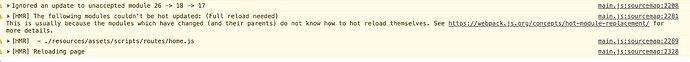I think it’s something to do with the urls used in the config.json.
I managed to fix this issue by changing my URLS to below however now whenever I make a change to a JS file browsersync constantly refreshes. And I get this error -
Seems to happen only on dev URLs with a subfolder (i.e. multisite sub-sites). I’ve tried playing the forward slashes on the publich path and the dev URL but no luck.
{
"entry": {
"main": ["./scripts/main.js", "./styles/main.scss"],
"customizer": ["./scripts/customizer.js"]
},
"publicPath": "/wp-content/themes/sagetheme",
"devUrl": "multisite.test/test",
"proxyUrl": "http://localhost:3000",
"cacheBusting": "[name]_[hash:8]",
"watch": ["app/**/*.php", "config/**/*.php", "resources/views/**/*.php"]
}