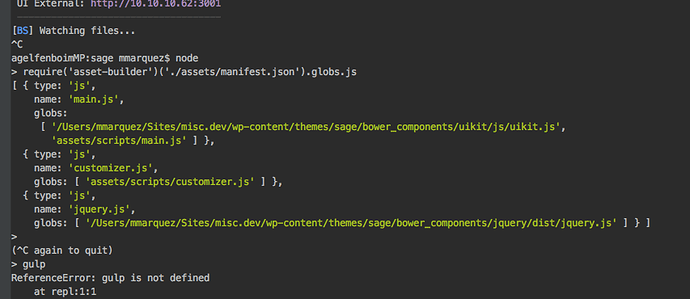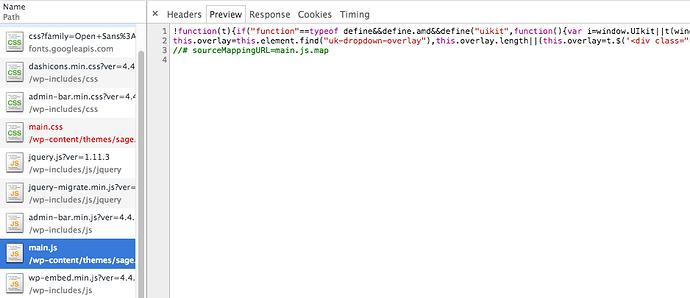Hi Chris!
I’m not able to replicate this issue at this moment. Can you confirm the file are not being loaded? Either in the Chrome Dev Tools (network) or just by:
Type node in the terminal (make sure you are in the sage project folder) once you enter the node environment, type this: require(‘asset-builder’)(’./assets/manifest.json’).globs.js
Take a look at the log and see if the require JS is being added. In my case, the uikit.js was being added under main.
I’m sorry if this does not help, I will try to get around it later on this week. *lol just tested and hm just make sure you declare the js. file int he bower.json as you did with the css file and that should be it!
Make sure you run “gulp build” to get everything together and then if you check the chrome developer tools you shoudl see the script was added to the main. js