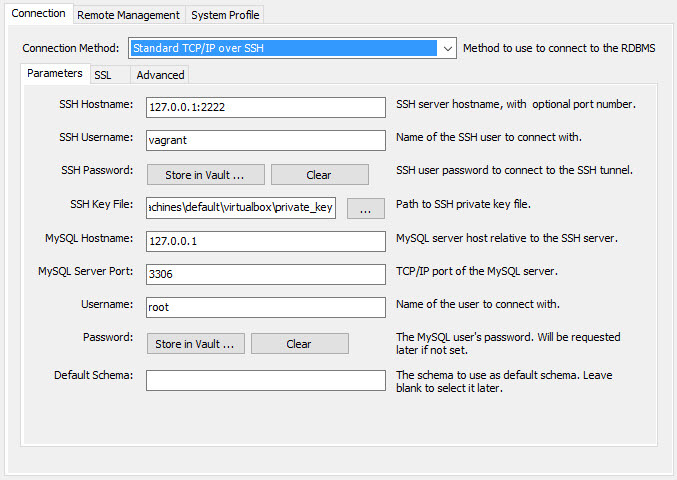Got to working on Windows 10 and MySQL Workbench.
Use your vault_mysql_root_password located in your \group_vars\development\vault.yml for the MySQL Password
Here are the other configurations:
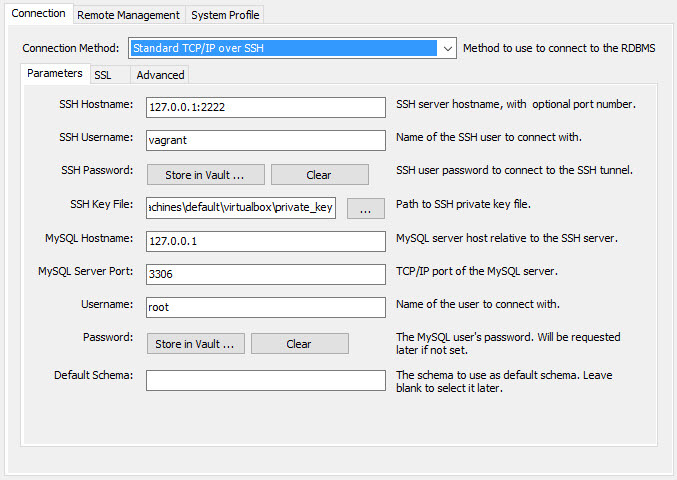
Got to working on Windows 10 and MySQL Workbench.
Use your vault_mysql_root_password located in your \group_vars\development\vault.yml for the MySQL Password
Here are the other configurations: