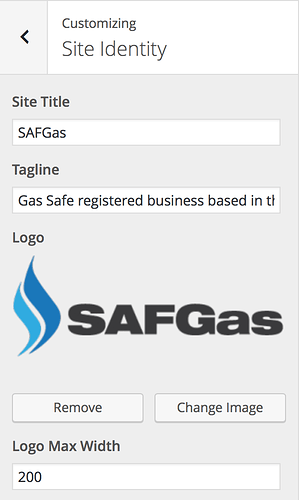In the same vein, this is how I added an option for a logo and a maximum width for it:
// lib/customizer.php
$wp_customize->add_setting('upload_logo');
$wp_customize->add_control(
new \WP_Customize_Image_Control(
$wp_customize,
'upload_logo',
array(
'label' => 'Logo',
'section' => 'title_tagline',
'settings' => 'upload_logo',
'transport' => 'postMessage'
)
)
);
$wp_customize->add_setting(
'upload_logo_width',
array(
'default' => '',
'sanitize_callback' => 'sanitize_text_field'
)
);
$wp_customize->add_control(
'upload_logo_width',
array(
'label' => 'Logo Max Width',
'section' => 'title_tagline',
'settings' => 'upload_logo_width',
'transport' => 'postMessage'
)
);
which appears in the Site identity panel:
I’ve uploaded a gist with the full code I used, including the JavaScript for live-updating the preview and some code that prints these options as <style> tags into the head.
Please note that it’s a very basic way of doing things (it was the first time I’d used the customizer) and is just meant to serve as a simple example for piecing all the bits together.
It should probably:
a) be refactored
b) not be shared, but I’ve had a few beers now and I’m enjoying feeling like I’m being helpful