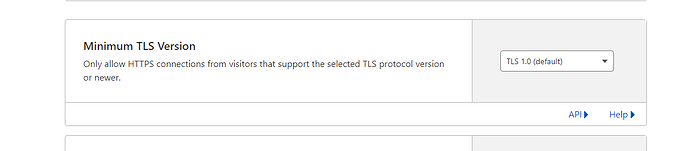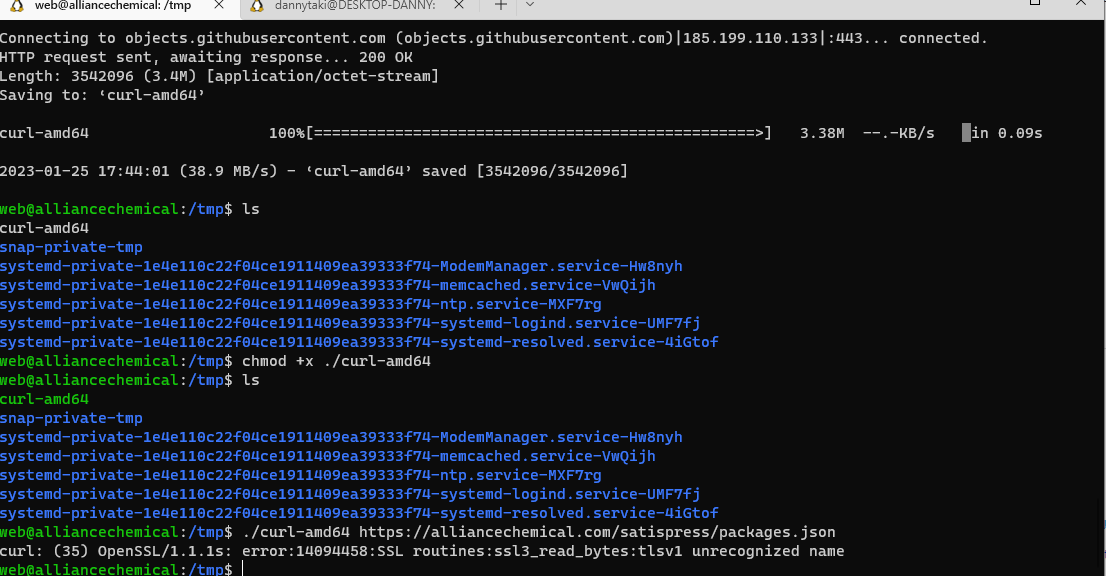Searching for these error yielded in a forum discussion that involved CloudFlare / SNI:
This looks like an incompatible or self-signed cert.
What certificate information do you get with openssl client?
openssl s_client -showcerts -connect alliancechemical.com:443
For me, grepping for subject:
openssl s_client -showcerts -connect alliancechemical.com:443 | grep "^subject"
subject=C = US, ST = California, L = San Francisco, O = "Cloudflare, Inc.", CN = sni.cloudflaressl.com
openssl s_client -showcerts -connect alliancechemical.com:443
CONNECTED(00000003)
140459706877248:error:14094458:SSL routines:ssl3_read_bytes:tlsv1 unrecognized name:../ssl/record/rec_layer_s3.c:1543:SSL alert number 112
---
no peer certificate available
---
No client certificate CA names sent
---
SSL handshake has read 7 bytes and written 312 bytes
Verification: OK
---
New, (NONE), Cipher is (NONE)
Secure Renegotiation IS NOT supported
Compression: NONE
Expansion: NONE
No ALPN negotiated
Early data was not sent
Verify return code: 0 (ok)
---
openssl s_client -showcerts -connect alliancechemical.com:443 | grep "^subject"
139960088417600:error:14094458:SSL routines:ssl3_read_bytes:tlsv1 unrecognized name:../ssl/record/rec_layer_s3.c:1543:SSL alert number 112
Edit: CloudFlare minimum TLS version in CloudFlare dashboard:
https://community.cloudflare.com/t/ssl-issue-openssl/240175/9
Force curl to use a specific DNS server:
curl --dns-servers 8.8.8.8 https://alliancechemical.com/satispress/packages.json
The curl command on that system (Ubuntu for Trellis I guess) should support the --dns-servers option.
When I run that command I get a proper HTML response (an authentication required page), so HTTPS/TLS/SSL works fine on my system.
curl --dns-servers 8.8.8.8 https://alliancechemical.com/satispress/packages.json
curl: (35) error:14094458:SSL routines:ssl3_read_bytes:tlsv1 unrecognized name
The curl command on that system (Ubuntu for Trellis I guess) should support the --dns-servers option.
Yep, both staging and production servers, were provisioned with Trellis
Staging wordpress_sites.yml:
# Documentation: https://roots.io/trellis/docs/remote-server-setup/
# `wordpress_sites` options: https://roots.io/trellis/docs/wordpress-sites
# Define accompanying passwords/secrets in group_vars/staging/vault.yml
wordpress_sites:
alliancechemical.com:
site_hosts:
- canonical: staging.alliancechemical.com
redirects:
- www.staging.alliancechemical.com
local_path: ../site
branch: master
repo: [email protected]:DannyTaki/Alliance-Chemical.git
repo_subtree_path: site
multisite:
enabled: false
ssl:
enabled: true
provider: letsencrypt
cache:
enabled: false
Production wordpress_sites.yml:
# Documentation: https://roots.io/trellis/docs/remote-server-setup/
# `wordpress_sites` options: https://roots.io/trellis/docs/wordpress-sites
# Define accompanying passwords/secrets in group_vars/production/vault.yml
wordpress_sites:
alliancechemical.com:
site_hosts:
- canonical: alliancechemical.com
redirects:
- www.alliancechemical.com
local_path: ../site
branch: master
repo: [email protected]:DannyTaki/Alliance-Chemical.git
repo_subtree_path: site
multisite:
enabled: false
ssl:
enabled: true
provider: letsencrypt
cache:
enabled: true
skip_cache_uri: /wp-admin/|/wp-json/|/xmlrpc.php|wp-.*.php|/feed/|index.php|sitemap(_index)?.xml|/store.*|/cart.*|/my-account.*|/checkout.*|/addons.*
skip_cache_cookie: comment_author|wordpress_[a-f0-9]+|wp-postpass|wordpress_no_cache|wordpress_logged_in|woocommerce_cart_hash|woocommerce_items_in_cart|wp_woocommerce_session_
And you get this error only on that system? Or also on your workstation? On other systems, too?
SSL checker tools like this one can connect to it correctly:
And you get this error only on that system? Or also on your workstation? On other systems, too?
No, on my work workstation, I can curl just fine and get the expected repsonse.
Does curl https://www.cloudflare.com/ work on that system (maybe it has something to do with CloudFlare CDN on that particular system)?
curl https://www.cloudflare.com/ works and outputs an html response it looks like
If I curl https://www.alliancechemical.com I get curl: (6) Could not resolve host: wwww.alliancechemical.com
When I use openssl client and connect to the CloudFlare IP without the hostname, I also get a TLS error:
openssl s_client -showcerts -connect 104.26.9.168:443
CONNECTED(00000005)
140358993184064:error:14094410:SSL routines:ssl3_read_bytes:sslv3 alert handshake failure:../ssl/record/rec_layer_s3.c:1543:SSL alert number 40
---
no peer certificate available
---
No client certificate CA names sent
---
SSL handshake has read 7 bytes and written 283 bytes
Verification: OK
---
New, (NONE), Cipher is (NONE)
Secure Renegotiation IS NOT supported
Compression: NONE
Expansion: NONE
No ALPN negotiated
Early data was not sent
Verify return code: 0 (ok)
---
Probably a typo (wwww). DNS should work as dig resolved to something.
This is what I get from curl --version on an Trellis/Ubuntu web server (where curl works with that URL):
curl 7.68.0 (x86_64-pc-linux-gnu) libcurl/7.68.0 OpenSSL/1.1.1g zlib/1.2.11 brotli/1.0.7 libidn2/2.3.0 libpsl/0.21.0 (+libidn2/2.2.0) libssh/0.9.3/openssl/zlib nghttp2/1.40.0 librtmp/2.3
Release-Date: 2020-01-08
Protocols: dict file ftp ftps gopher http https imap imaps ldap ldaps pop3 pop3s rtmp rtsp scp sftp smb smbs smtp smtps telnet tftp
Features: AsynchDNS brotli GSS-API HTTP2 HTTPS-proxy IDN IPv6 Kerberos Largefile libz NTLM NTLM_WB PSL SPNEGO SSL TLS-SRP UnixSockets
Do you get the same?
Are there apt updates for curl/libcurl or something curl related available?
No, I have openSSL/1.1.1f
curl --version
curl 7.68.0 (x86_64-pc-linux-gnu) libcurl/7.68.0 OpenSSL/1.1.1f zlib/1.2.11 brotli/1.0.7 libidn2/2.3.0 libpsl/0.21.0 (+libidn2/2.2.0) libssh/0.9.3/openssl/zlib nghttp2/1.40.0 librtmp/2.3
Release-Date: 2020-01-08
Protocols: dict file ftp ftps gopher http https imap imaps ldap ldaps pop3 pop3s rtmp rtsp scp sftp smb smbs smtp smtps telnet tftp
Features: AsynchDNS brotli GSS-API HTTP2 HTTPS-proxy IDN IPv6 Kerberos Largefile libz NTLM NTLM_WB PSL SPNEGO SSL TLS-SRP UnixSockets
Get a standalone curl binary (from Release v7.87.0 · moparisthebest/static-curl · GitHub):
cd /tmp
wget https://github.com/moparisthebest/static-curl/releases/download/v7.87.0/curl-amd64
chmod +x ./curl-amd64
./curl-amd64 https://alliancechemical.com/satispress/packages.json
Ran apt-get update and apt-get upgrade on staging. Now when I ran curl https://www.alliancechemical.com I got a response
<html>
<head><title>301 Moved Permanently</title></head>
<body>
<center><h1>301 Moved Permanently</h1></center>
<hr><center>nginx</center>
</body>
</html>
But when running curl https://alliancechemical.com Still getting curl: (35) error..
Run the standalone curl binary (see above), also try wget.
Downloaded curl binary as you described, gave it execute privileges and tried to curl the endpoint and got the same error!
Running wget https://alliancechemical.com/satispress/packages.json
--2023-01-25 17:47:54-- https://alliancechemical.com/satispress/packages.json
Resolving alliancechemical.com (alliancechemical.com)... 127.0.1.1
Connecting to alliancechemical.com (alliancechemical.com)|127.0.1.1|:443... connected.
OpenSSL: error:14094458:SSL routines:ssl3_read_bytes:tlsv1 unrecognized name
Unable to establish SSL connection.