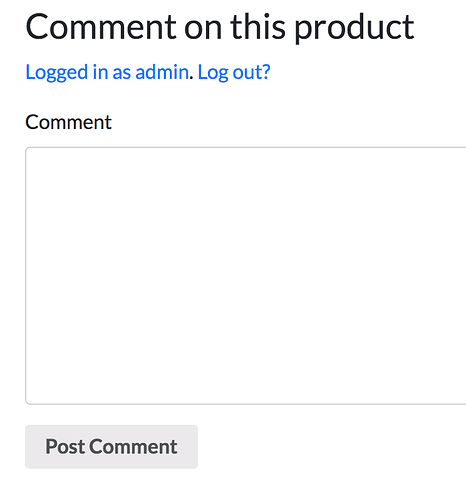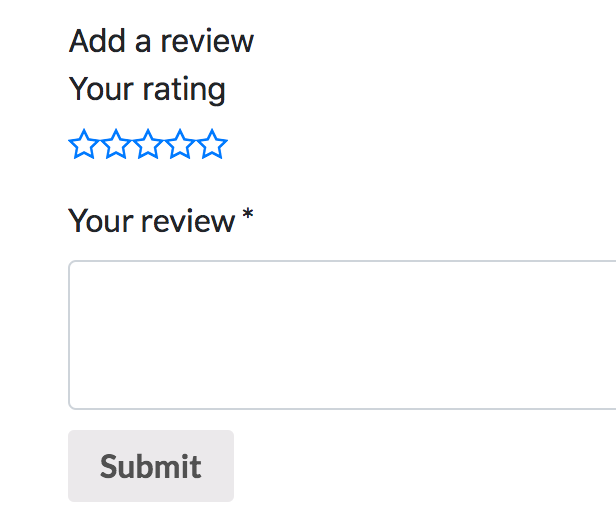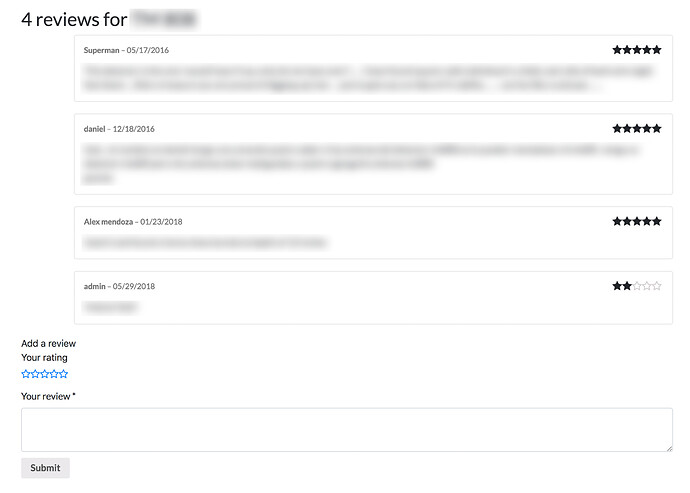Does it display 12345 instead of the stars? Then you can style it to stars!
No, no.
I have everything enabled to activate reviews. At the top of the single product pages I see the review rating and the amount of reviews:
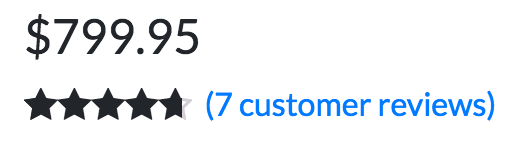
Lower on the page where you would normally leave a review is set to leave a comment:
In the past and with other themes this comment section would turn into a reviews section allowing for users to give a rating and leave a review.
I can’t figure out how to change this within Sage to have it use WooCommerce reviews instead of WordPress comments.
This is a long shot but depending on how old your copy of Sage is, you could be running into this problem where poorly written plugin styles aren’t enqueued properly.
You could check if your copy of Sage includes these commits.
Thanks for the response. I don’t believe that’s the issue here. I’m all up to date on the theme. WooCommerce is working great. The review star ratings are appearing everywhere they should. It’s just that the comments area for single products are just that… comments. They’re not being transformed to reviews like I’m use to in the past.
Something I just discovered:
If I copy the code from “single-product-reviews.php” from the WooCommerce plugin directory and replace the code in the “comments.blade.php” then I see the following (after a bunch of debug errors):
Please excuse my lack for the correct terms but it appears Sage is not setup to allow WooCommerce reviews to override the default WordPress comments?
So now my Sage9 ‘comments.blade.php’ file looks like this:
I know there must be a better way of doing this but this is working for me for now.
It returns the results fine like this:
Jup, that seems right. I think that’s how mine looks!