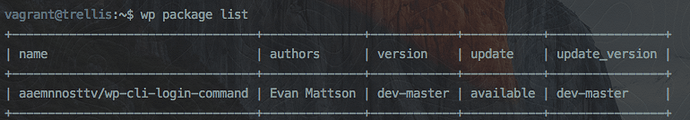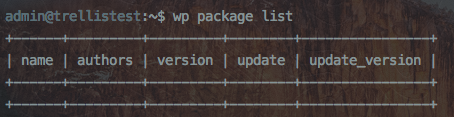Having an issue implementing this in (latest) trellis for remote servers. I overwrote wp_cli_packages in group_vars/all/main.yml and it works on development but not production.
group_vars/all/main.yml
wp_cli_packages:
- aaemnnosttv/wp-cli-login-command
Then provisioned both development and remote environments.
Development Server
wp @dev package list - Shows the login package
wp @dev login create username - works
Remote server:
wp @prod package list - Package not shown
wp @prod login create username - get error: “login is not a registered wp command”
In the trellis terminal output during a provision it lists the package seemingly correctly under the Install WP-CLI packages task.
For now I just ran wp package install aaemnnosttv/wp-cli-login-command on the remote server, but am still curious why it doesn’t work after a provision.
Is there a step to get this working on a remote provision that I’m missing?
Am using Trellis that was cloned from master after June 3rd, 2018