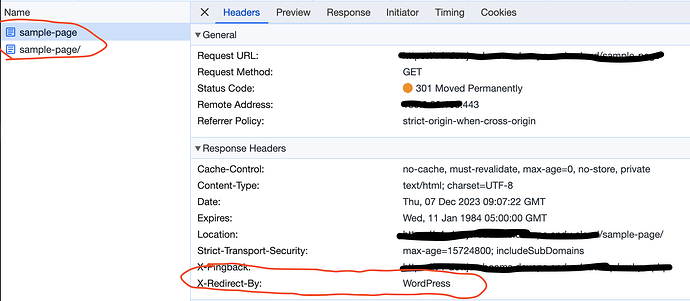Hi all,
I am using Sage 10.7.0 in a Local by Flywheel environment on MaxOS 14.1.
For responsive dev purposes, I always access the site I am working on using my machine’s local host name (bastiaans-m1-max.local:3000) so I can have auto refresh and style injections work on my laptop and phone at the same time.
I have the following set in bud.config.js:
.setPublicUrl('http://bastiaans-m1-max.local:3000')
.setProxyUrl('http://mysite.local')
I have come to these setting through trial and error, I am really not sure how to define my urls at this point from just the docs. I have been using Sage since v8 and I have always found a way to do this but I’d be curious to see what the recommended way is as this config can be kind of erratic for me.
For instance, when I try and visit “http://bastiaans-m1-max.local:3000/”, I get forwarded to “https://mysite.local/”.
But when I visit “http://bastiaans-m1-max.local:3000/news/”, it work just fine and auto refreshes as expected.
From the console:
› Proxy ┄ http://mysite.local/
› Dev ┄ http://0.0.0.0:3000/
┄ http://192.168.68.81:3000/
┄ http://bastiaans-m1-max.local:3000/
Does anyone have any ideas?
Thanks!