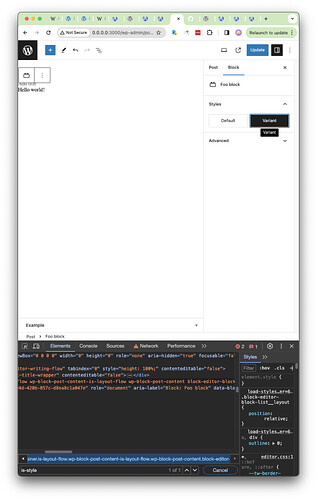Greetings,
I’m following the documentation over at Styles | bud.js to set up my Gutenberg block development.
I’ve successfully registered a block, and nominally registered related styles, but when I toggle to a style variant, the block does update with the style variant class name, e.g.:
// foo.block.js
export default {
name: `bud-project/foo-block`,
title: `Foo block`,
edit: () => <div><h1>Hello world!</h1></div>,
save: () => <div><h1>Hello world!</h1></div>
}
// fooDefault.style.js
export default {
block: `bud-project/foo-block`,
name: `default`,
label: `Default`,
isDefault: true,
}
// fooCustom.style.js
export default {
block: `bud-project/foo-block`,
name: `variant`,
label: `Variant`,
isDefault: false,
}
Is there documentation which details completing the rest of this basic implementation step?
Here’s a screenshot if it’s helpful. The variant button can be clicked, but it seems to do nothing, including not adding the is-style-variant css class name
Thank you!
Jess