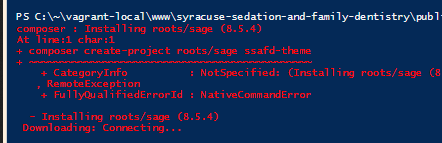after running the command: composer create-project roots/sage ssafd-theme. I expected the following output, as shown in “Theme Development with Sage”:
https://puu.sh/ztp37/9542ab7f30.png
This is what I actually got:
https://puu.sh/ztoUJ/5ae90bbb2a.png
The “Theme Development with Sage” also outlines:
You’ll want to confirm Yes when asked about removing the existing git history. Afterwards, you’ll be prompted to update
values for the theme headers in style.css:
- Theme name
- Theme URI
- Theme description
- Theme version
- Theme author and URI
None of that happened. The theme installed, but no dependencies were included, and style.css was default. What am I doing wrong?
This is a known issue w/ Windows. There are several threads on the forum with solutions, such as this one: No option prompts for composer sage install - on windows
I saw that, wasn’t performing for me:

That file path doesn’t exist for me.
Sorry, I didn’t look closely enough at your initial image:
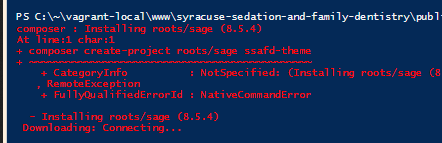
It looks like you may have a old version of PHP, which will cause the installer to fall back to Sage 8 (see this thread: Can't install Sage with composer create-project due to php version error)
@alwaysblank
Oh I see! However, seems like that solution is mac specific?
The specific solution in that thread is specific to installing PHP on a Mac, yes, but the solution to your problem is probably to update your PHP installation. How you do that is going to depend on your environment and how PHP is installed.