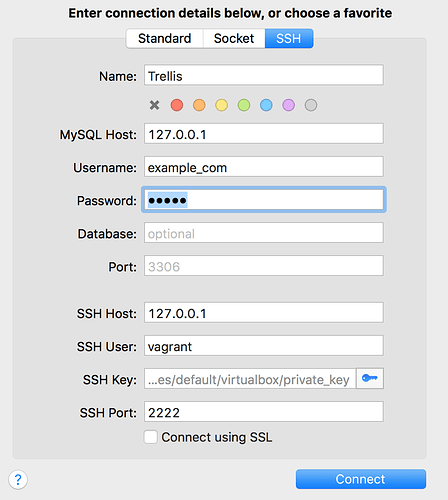I want to connect to the database via Sequel Pro so I read this page:
and entered all the information.
I get access denied error and I think it is because I have another MySQL running on local machine. I have installed PHP and MySQL on my mac, can this cause an issue while connecting to MySQL?
No, a local installation of MySQL should not conflict with connecting to MySQL on a Vagrant box. Did you configure Sequel Pro to use SSH? Did you double check the username, password, database name, etc. ?
1 Like
One variation to try, compared to the docs you linked, is
SSH Host: 127.0.0.1
instead of example.dev
(for connections to VM only, of course).
You might also verify the SSH Port setting matches the port displayed when you run
vagrant ssh-config
(could compare other config in that output as well)
@fullyint
I confirmed that they match the output:
vagrant ssh-config
Host default
HostName 127.0.0.1
User vagrant
Port 2222
UserKnownHostsFile /dev/null
StrictHostKeyChecking no
PasswordAuthentication no
IdentityFile /....default/virtualbox/private_key
IdentitiesOnly yes
LogLevel FATAL
ForwardAgent yes
here is the screenshot from Sequel Pro:
I can’t recall creating a example_com username, I did a search through the entire trellis folder and I couldn’t find this, was this set by default?
aha, the username was wrong,
I got the username and password from site/.env and I was able to connect.
sorry for the stupid mistake, still trying to learn the workflow 
Good job getting it figured out!
When you run vagrant up or vagrant provision, the wordpress-install role will create the .env file on the VM in a directory that is synced to your local machine site/.env.
Thus the DB_USER in .env will be created from the db_user in your group_vars/development/wordpress_sites.yml file if defined (it’s optional), else will default to example_com, or whateverdomain_com (any dots replaced with underscores).
The DB_PASSWORD in .env will be created from the db_password in group_vars/development/vault.yml.
3 Likes