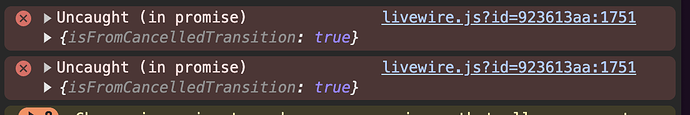Currently, I am using Livewire in a few projects.
I’ve been using Livewire since the release of V2 in Laravel and I was stoked when I heard about the possibility of using this in a Sage theme.
So I got started.
The way I made it working so far is by just installing Livewire into the Roots theme and putting the @livewireStyles and the @livewireScripts in the app.blade.php.
Locally, this works perfectly.
Eventually, when I wanted to deploy it to either a staging/production environment, Livewire stopped working.
It throws a 404 not finding the Livewire assets:
/livewire/livewire.min.js?id=cc800bf4 net::ERR_ABORTED 404 (Not Found)
So I debugged for some time, tried a lot of things.
So I tried some things like:
- Changed
@livewireScriptsto@livewireScriptConfig. Tweaked the livewire.php config file. Made the error in the console go away, but Livewire still doesn’t work. - Trial and errors with
inject_assets
FIX?
In the app.blade.php just using the @livewireStyles & @livewireScripts helpers.
In app.js:
import { Livewire } from '../../vendor/livewire/livewire/dist/livewire.esm.js';
Livewire.start()
This works both locally and on staging/production environments.
The only thing that arises now is that it throws:
livewire.esm.js:5006 Uncaught TypeError: Cannot redefine property: $persist
at Function.defineProperty (<anonymous>)
at src_default (livewire.esm.js:5006:14)
at eval (livewire.esm.js:2773:32)
at Array.forEach (<anonymous>)
at Object.plugin (livewire.esm.js:2773:17)
at Object.start (livewire.esm.js:9542:28)
at HTMLDocument.eval (livewire.esm.js:10854:15)
It’s good that I got it working, but this is just a temporarily fix.
Since this is also pretty new to Sage, there isn’t that much to find about it.
And the article about Using Livewire with WordPress should be enough.
Has anyone found a way to make Livewire work both locally and on staging/production environments, and without any console errors?