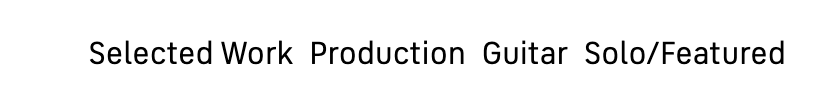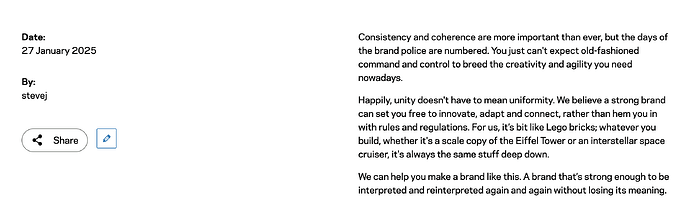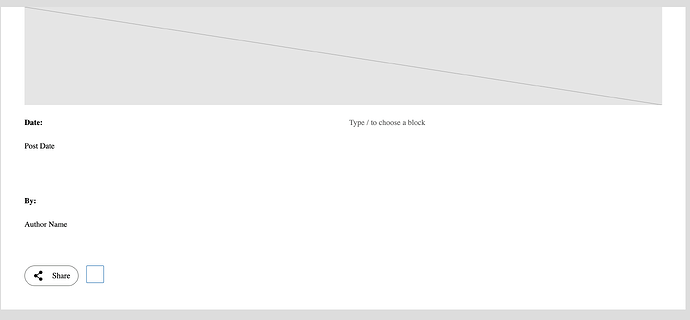I’m using custom fonts defined using @font-face statements in editor.css
When Vite is running hot, these display fine in admin - here’s a nav:
But after running npm run build they no longer work - I just get a default sans:
All other styles are loading and I can even see the @font-face statements in the styles within window._wpLoadBlockEditor, for example: @font-face{font-family:FSIndustrie;font-style:normal;font-weight:400;src:url(\/app\/themes\/my-theme\/public\/build\/assets\/FSIndustrie-Regular-BWK6lX9d.woff)format(\"woff\")} but they are just not loading or displaying. I used Charles web proxy and the asset is never accessed. The only asset actually loaded from the theme is editor.js
Additionally, if I change the code in setup.php from
$settings['styles'][] = [
'css' => Vite::isRunningHot()
? "@import url('{$style}')"
: Vite::content('resources/css/editor.css'),
];
to just
$settings['styles'][] = [
'css' => "@import url('{$style}')"
];
It works perfectly after npm run build (so this is my workaround)
So why is the inlined Vite output not loading the fonts?
Has anyone got any pointers as to why this might be? I’m drawing a blank and kind of tearing my hair out as everything looks to be correct. Thanks
I’m trying to figure this out as well. It seems to only have issues with @font-face so far.
Log1x
April 13, 2025, 9:16pm
3
I made those changes myself and it’s fine in the normal editor.
However, it doesn’t work when previewing block patterns, just as an aside.
In situ, when editing a post containing a block pattern, custom fonts render fine:
But previewing the block pattern elsewhere, the fonts are good old Times New Roman:
I had issues with loading styles into the different environments as well and ended up with different approaches for production/dev env like this:
if(!Vite::isRunningHot()) {
$style = Vite::content('resources/styles/editor.scss');
$settings['styles'][] = [
'css' => $style,
];
} else {
$style = Vite::asset('resources/styles/editor.scss');
$settings['styles'][] = [
'css' => "@import url('{$style}')",
];
}
To me it looked like when running the dev server it parsed the @import statement whereas in production it failed somehow..
sev
May 12, 2025, 3:23pm
8
Same here, fonts can’t be loaded and produce a 404 error even as anonymous user.
sev
May 12, 2025, 3:28pm
9
One thing I noticed is that the src misses a whitespace:
Sage 10 project
Sage 11 with fonts not loading after build:
ben
May 12, 2025, 3:56pm
10
Follow this guide: How to Setup Fonts | Sage Docs | Roots
Also note this change to Sage introduced in v11.0.1: https://github.com/roots/sage/pull/3248
If you’re still running into trouble, please create a new topic
1 Like
![]()