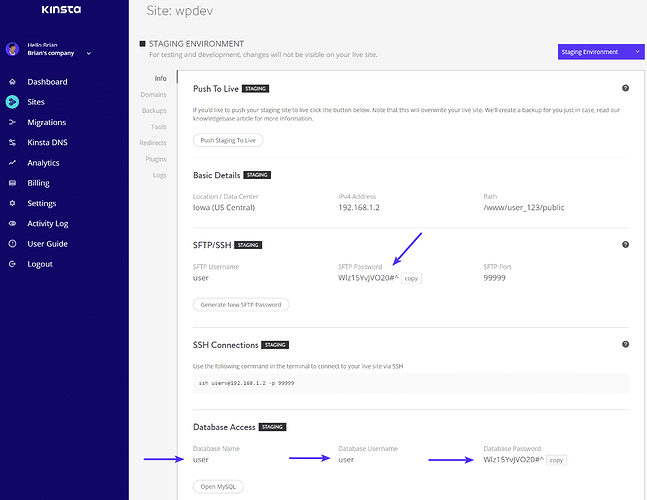I having been following my hosting company’s guide to deploying Trellis/Bedrock: https://kinsta.com/blog/bedrock-trellis/ but when to run ansible-playbook deploy.yml -e env=staging -e site=mysite.com --limit=kinsta_staging It runs to a certain point and then keeps giving me this error:
TASK [deploy : WordPress Installed?] ********************************************************************************************************************************************************************************
System info:
Ansible 2.5.4; Darwin
Trellis version (per changelog): "Verify `wp-cli.phar` checksum"
---------------------------------------------------
non-zero return code
Error: Error establishing a database connection. This either means that the
username and password information in your `wp-config.php` file is incorrect
or we can’t contact the database server at `localhost`. This could mean your
host’s database server is down.
fatal: [kinsta_staging]: FAILED! => {"changed": false, "cmd": ["wp", "core", "is-installed", "--skip-plugins", "--skip-themes", "--require=/www/myusername/public/shared/tmp_multisite_constants.php"], "delta": "0:00:00.354424", "end": "2018-06-14 22:11:36.560825", "failed_when_result": true, "rc": 1, "start": "2018-06-14 22:11:36.206401", "stderr_lines": ["Error: Error establishing a database connection. This either means that the username and password information in your `wp-config.php` file is incorrect or we can’t contact the database server at `localhost`. This could mean your host’s database server is down."], "stdout": "", "stdout_lines": []}
Any ideas on what I am missing?