Hello, I’m in the process of switching over from a legacy MAMP setup to using DevKinsta which utilizes Docker.
I have my config.json configured as follows:
{
"entry": {
"main": [
"./scripts/main.js",
"./styles/main.scss"
],
"customizer": [
"./scripts/customizer.js"
],
"gutenberg": [
"./scripts/gutenberg.js",
"./styles/gutenberg.scss"
]
},
"publicPath": "/mywebsite/wp-content/themes/mytheme",
"devUrl": "https://mysiteurl.local",
"proxyUrl": "http://localhost:3000",
"cacheBusting": "[name]_[hash:8]",
"watch": [
"app/**/*.php",
"config/**/*.php",
"resources/views/**/*.php"
]
}
This results in the site being available at https://localhost:3000/ but throws security exceptions since the certificate is for https://mysiteurl.local. I’m close but seem like I’m missing something obvious.
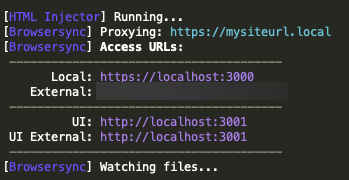
Any insight as to how I can get the browsersync to work at https://mysiteurl.local:3000 as expected would be appreciated.
Thanks,
Dan