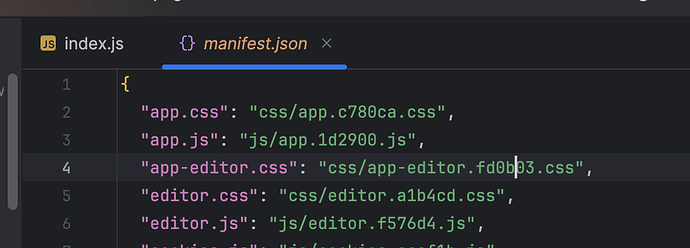Hi,
I am trying to enqueue a custom JS.
wp_enqueue_script('sample.js', asset('scripts/sample.js')->uri(), false, null);
in my bud.config, I am initialising
app.entry('sample', ['@scripts/sample', '@styles/blocks/sample'])
However, it seems like it’s not loading from the correct folder as @scripts seems to be adding it in public/js/sample.js directory, but the full path of the JS file is /themes/xyz/public/scripts/sample.js . Changing the asset path to asset('js/sample.js')->uri() doesn’t seem to work.
Any advice is appreciated. I am probably confusing myself too haha.
You have 2 ways:
\Roots\bundle('app')->enqueue();
\Roots\bundle('sample')->enqueue();
Option B:
wp_enqueue_script('app.js', asset('app.js'), false, null);
wp_enqueue_script('sample.js', asset('sample.js'), false, null);
Thanks for the suggestions. I find it interesting that both code returns different paths for me.
use function Roots\bundle;
bundle('sample')->enqueue();
// returns public/scripts/sample.js
wp_enqueue_script('sample.js', asset('sample')->uri(), false, null);
// works and returns public/js/sample.js
Also, I am trying to get this to conditionally load only when a block is added, but doesn’t seem to work.
if ( ! wp_script_is( 'sample.js', 'enqueued' ) ) {
....
}
Hmm. Still needs a fair bit of investigation.
public function __construct()
/**
* Enqueue necessary scripts for the admin interface.
*/
public function enqueueScripts($hook)
{
global $post;
if (($hook == 'post-new.php' || $hook == 'post.php') && isset($post) && 'application_form' === $post->post_type) {
// Get the manifest file
$manifest_path = get_template_directory() . '/public/manifest.json';
if (file_exists($manifest_path)) {
$manifest = json_decode(file_get_contents($manifest_path), true);
// Load all JS files from manifest
foreach ($manifest as $key => $value) {
if (str_contains($key, '.js')) {
wp_enqueue_script(
str_replace('.js', '', $key),
get_template_directory_uri() . '/public/' . $value,
[],
null,
true
);
}
}
}
}
}
This is my solution and it’s worked
I found the official method here
We need to update our docs to reflect the changes made to enqueuing assets when we switched over to using Bud earlier this week, but…
wp_localize_script needs to reference the handle of the enqueued asset. As of right now, app.js is built and enqueued with the handle app/1. To add a JS object to the app bundle, you’d do:
wp_localize_script('app/1', 'example', ['hello' => 'world']);
The result:
<script id='app/1-js-extra'>
var example = {"hello":"world"};
</script>
<script src='http://example…
if (($hook == 'post-new.php' || $hook == 'post.php') && isset($post) && 'application_form' === $post->post_type) {
add_action('admin_enqueue_scripts', function () use ($post) {
\Roots\bundle('app')->enqueue()->localize('applicationForm', [
'prefecture' => get_post_meta($post->ID, '_apply_prefecture', true)
]);
}, 100);
}