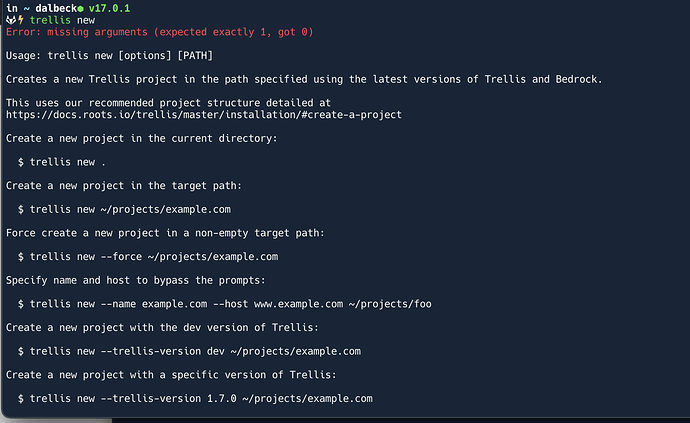Hello,
I have been at this for about 2 days now reading through old threads, and, new. Still can’t see to get this going, so decided to ask for help at this point.
I am running an M1 Macbook Pro (2021) so I followed the Github issue regarding using Parallels.
I am stuck when running trellis new sitename.com It leads off with this error:
Error running ansible-galaxy: fork/exec “INSERT PATH HERE” no such file or directory.
Then when going to run trellis up I constantly crash at:
default: [vagrant-hostmanager:guests] Updating hosts file on active guest virtual machines...
==> default: [vagrant-hostmanager:host] Updating hosts file on your workstation (password may be required)...
==> default: Running provisioner: ansible...
default: Running ansible-playbook...
==> default: Forcing shutdown of VM...
==> default: Destroying VM and associated drives...
==> default: Destroying unused networking interface...
==> default: Pruning invalid NFS exports. Administrator privileges will be required...
Traceback (most recent call last):
Currently running: Python 3.9.10
Trellis Version: 1.5.1
Ansible Version: 2.9.27 (I have also uninstalled and reinstalled a few versions at this point based on some historical threads I have stumbled on).
VirtualEnv Version: 20.13.2
Vagrant Version: 2.2.18 (also tried 2.2.19)
In my vagrant.local.yml file
vagrant_box: 'jeffnoxon/ubuntu-20.04-arm64'
vagrant_box_version: '>= 1.0.0'
Based on this Trellis and Apple Silicon · Issue #1253 · roots/trellis · GitHub
Apologies ahead of time if I missed this resolution elsewhere, I have been digging through what feels like about 20 different posts, and blogs online for help before coming here.
If I can provide any further info I am happy to and appreciate any assistance!
Some further context, I did find this post: Error on `trellis new`: virtualenv & ansible galaxy "no such file" - githubhot
Seemed like it was a similar issue for the most part, but I wasn’t able to connect the dots and get it working. To help some more here is my terminal output when running “which” or virtualenv, trellis, python, ansible. Not sure if there is a clue here.
which virtualenv
/opt/homebrew/bin/virtualenv
which trellis
/opt/homebrew/bin/trellis
which ansible
/opt/homebrew/opt/ansible@2.9/bin/ansible
which python
python: aliased to python3
When navigating back to the project folder in terminal I get this as well:
[trellis] activated env
/dev/stdin:export:3: not valid in this context: Drive/sites/websitename.com/trellis/.trellis/virtualenv/bin:/opt/homebrew/opt/ansible@2.9/bin:/opt/homebrew/opt/ansible@2.9/bin:/opt/homebrew/opt/ansible@2.9/bin:/Users/username/.nvm/versions/node/v17.0.1/bin:/opt/homebrew/bin:/opt/homebrew/sbin:/usr/local/bin:/usr/bin:/bin:/usr/sbin:/sbin:/Library/Apple/usr/bin
spaceship_jobs:3: command not found: awk
spaceship_jobs:3: command not found: wc
spaceship_jobs:3: command not found: t