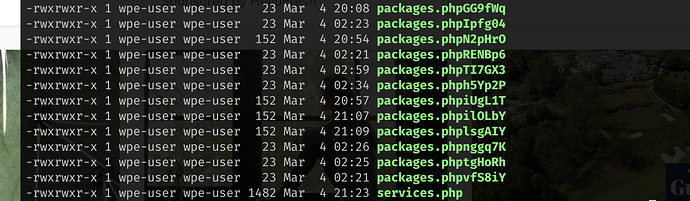I’m running into an issue with a couple Sage10 themes on WPE. Both themes were built yesterday off the current Sage10 repo (I was waiting for #2611 to be merged!) and they’re running mostly great, but there’s a weird issue I am clueless to debug.
I see this error in the storage/logs log. My guess is that I want to move the bootstrap cache to the same dir as my Blade cache (WPE doesn’t allow theme dirs to be writable) but I am not very familiar with what’s going on in this corner of the app.
[2021-03-04 01:28:22] production.ERROR: rename(/nas/content/live/[wpe-install]/wp-content/themes/burnstore/bootstrap/cache/packages.phpjELuMX,/nas/content/live/[wpe-install]/wp-content/themes/burnstore/bootstrap/cache/packages.php): Permission denied {"exception":"[object] (ErrorException(code: 0): rename(/nas/content/live/[wpe-install]/wp-content/themes/burnstore/bootstrap/cache/packages.phpjELuMX,/nas/content/live/[wpe-install]/wp-content/themes/burnstore/bootstrap/cache/packages.php): Permission denied at /nas/content/live/[wpe-install]/wp-content/themes/burnstore/vendor/illuminate/filesystem/Filesystem.php:209)
I have been using Sage10 in WPE for a few months now, no errors on my builds prior to #2611.