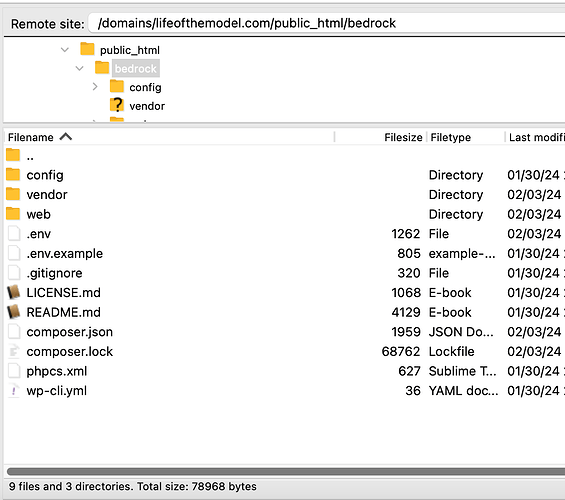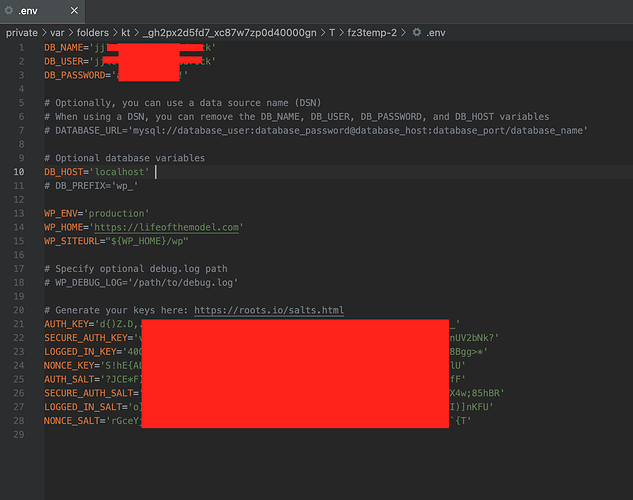This is my first time working with Roots.io and so far I am really loving it, the docs, and the community. Cheers!
Here is where I am:
Did all from docs:
in SSH composer create-project roots/bedrock
than create .ENV file with my db_name, db_user and password, that created before (its empty DB)
DB_NAME=‘custom-db-name’
DB_USER=‘custom-db-user’
DB_PASSWORD=‘blablablabla’
deleted, generated salted, and pasted my new my auths
Set directory for domain
Right now its /home/jjlclrytiv/domains/lifeofthemodel.com/public_html/bedrock/web
But on homepage - https://lifeofthemodel.com/ - ERROR 500 and DB is empty
I can open files from bedrock by direct:
WordPress › ReadMe
What the problem with DB and at what stage/moment in the database should tables be created if I add an empty database to the env file after installing Bedrock?
Thanks!
The normal WP- installation process should kick in which will create m the DB tables. So it looks like you have some debugging to do.
You can try setting WP_ENV in .env to ’development’ and see if you get any error messages on screen. Also check the debug.log-file which by default is created in web/app if something is written to it.
It might be a good idea to add a HTTP auth login to your site while you are testing stuff. In case you do something that prints the DB credentials or some other sensitive data.
1 Like
I changed in .env WP_ENV=‘development’ but nothing has changed
In that case I would check the server error logs. If that doesnt give any clues I would add a die('here?') in WPs index.php to find out if that is loaded at all and then do some code diving from there.
Or maybe try accessing wp- admin/install.php directly and see where that gets you.
dump() and dd() are your best friends if you have access to them. Otherwise its var_dump() and die().
Debugging is probably easier in a local environment but if this only occurs on a remote server I guess theres no way around debugging directly on it.