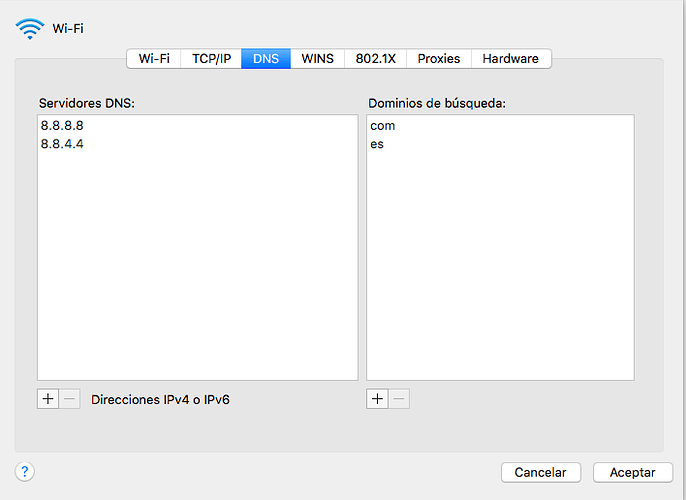It seems that changing DNS server settings and using some of the popular ones solves this issue
I haven’t tested this solution deeply but after doing this change…
...
==> default: Waiting for machine to boot. This may take a few minutes...
default: SSH address: 127.0.0.1:2222
default: SSH username: vagrant
default: SSH auth method: private key
==> default: Machine booted and ready!
...
it works as is suposed to
No more default: Warning: Connection timeout. Retrying... !!