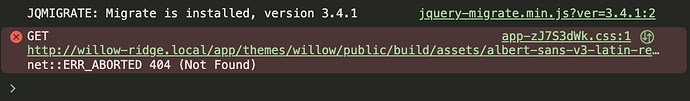I followed the documentation on using Google fonts, even used the GF helper. My font-face looks basically identical to what is in documentation. I’m using Local by Flywheel if that makes any difference. I am using Sass, not Tailwind. Fonts files are directly in the resources/fonts folder, and fonts.css is the recommended spot next to app.scss in the css folder. When running npm run build everything appears to have built correctly, and no npm errors. Despite this, the proper fonts are not showing, and the dev tools console is throwing a 404 error on the fonts. I tried adding an image to the images folder and pulling that in the recommended way - <img src="{{ Vite::asset('resources/images/example.svg') }}"> and this worked as expected. I know my base path must be correct in the vite.config.js because of this. Here are my font-face declarations below.
@font-face {
font-display: swap; /* Check https://developer.mozilla.org/en-US/docs/Web/CSS/@font-face/font-display for other options. */
font-family: 'Albert Sans';
font-style: normal;
font-weight: 400;
src: url('@fonts/albert-sans-v3-latin-regular.woff2') format('woff2');
}
@font-face {
font-display: swap; /* Check https://developer.mozilla.org/en-US/docs/Web/CSS/@font-face/font-display for other options. */
font-family: 'Albert Sans';
font-style: italic;
font-weight: 400;
src: url('@fonts/albert-sans-v3-latin-italic.woff2') format('woff2');
}
@font-face {
font-display: swap; /* Check https://developer.mozilla.org/en-US/docs/Web/CSS/@font-face/font-display for other options. */
font-family: 'Albert Sans';
font-style: normal;
font-weight: 500;
src: url('@fonts/albert-sans-v3-latin-500.woff2') format('woff2');
}
@font-face {
font-display: swap; /* Check https://developer.mozilla.org/en-US/docs/Web/CSS/@font-face/font-display for other options. */
font-family: 'Albert Sans';
font-style: italic;
font-weight: 500;
src: url('@fonts/albert-sans-v3-latin-500italic.woff2') format('woff2');
}
In app.scss I’m using * { font-family: 'Albert Sans', serif; } to bring it in. (I know this is a sans-serif font - just put serif as backup while testing so it would be blantantly obvious whether it was working or not.)
Am I missing something here? Here’s a screenshot of the dev tools console