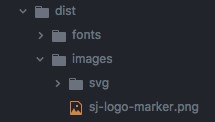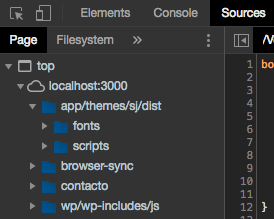aitor
1
After passing template directory URI to javascript with wp_localize_script, I can set up the assets path to give a marker to google map:
// assets/scripts/routes/example.js
var iconBase = sj.templateDirectoryUri + '/dist/images/';
icon: iconBase + 'sj-logo-marker.png',
This returns a path that seems right:
http://localhost:3000/wp/dist/images/sj-logo-marker.png
But I get 404 in the console. Also, althoug this PNG is in its place:
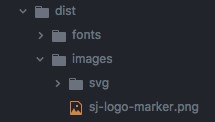
it is not in the source inpector (there is no dist/images/ folder):
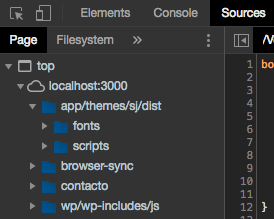
What is the right way to reference assets from JS?
The path should be something like: /app/themes/sj/dist/images/sj-logo-marker.png not /wp/dist/images/sj-logo-marker.png
1 Like
aitor
3
Thank you. After some years I have a little mess with paths and URIs in my head.
Reminder for me:
$sj_data = array(
'homeUrl => get_bloginfo( 'url' ),
);
JS:
var iconBase = sj.homeUrl + '/app/themes/sj/dist/images/';
Not super necessary, but you can make that syntax a tad nicer with a template literal:
var iconBase = `${sj.homeUrl}/app/themes/sj/dist/images/`;
1 Like
aitor
5
Done! thanks for the advice.
ana
6
I’m trying to do the same thing here, could you please tell me where to insert the wp_localize_script and your $sj_data array?
Place it in setup.php amongst the standard wp_enqueue_script calls.
1 Like
aitor
8
1 Like