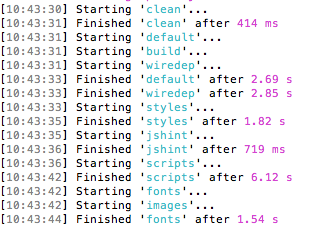I have two SVG files in assets/images that gulp watch and gulp/gulp --production does not recognize. They have been working earlier, but suddenly two images disappeared. There are several other SVGs that are there. I’ve tried removing dist folder, but without luck.
How can I do a “clean” gulp build to get the assets right again?
Running gulp already deletes the dist directory: https://github.com/roots/sage/blob/master/gulpfile.js#L278
You could always try deleting the node_modules folder and running npm install again. But other than that, it may be a bug that is affecting SVG’s, but we could probably use some more information about the type of SVG’s that are being ignored.
Removing node_modules and reinstalling modules didn’t work.
I tried reexporting the SVGs from Sketch and Illustrator again, with no luck in either application.
Here’s file number one: https://gist.github.com/ronnyandre/978d717ff4c27b3352db
And file number two: https://gist.github.com/ronnyandre/f447e5af5db36093e2ad
(These are the ones from Illustrator)
This is incredibly strange behavious. I use several SVG icons around the site that works fine.
I’m having this problem myself the last couple of weeks and cannot find a solution to it anywhere. When gulp commands are run the following happens as seen in attached screenshot. All assets folders finish except the images directory, which gets deleted as expected. If I remove the svgs from Illustrator the images folder finishes like the rest. I’m lost for a solution.
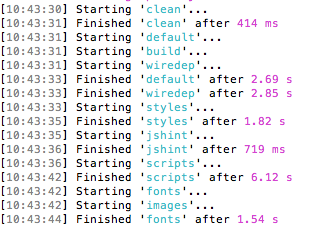
I also tried switching from SVG icons to PNG, still the same issue. Can it be something with the filename? “logo.(svg|png)” etc.