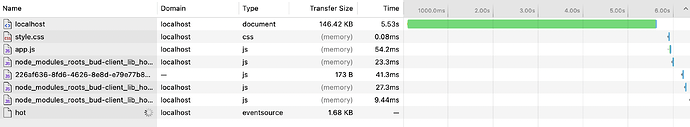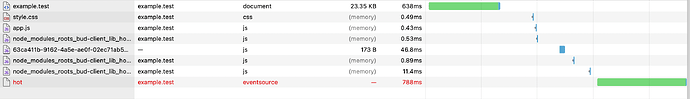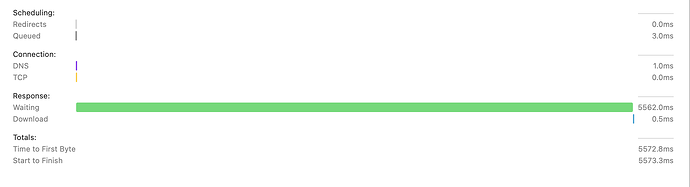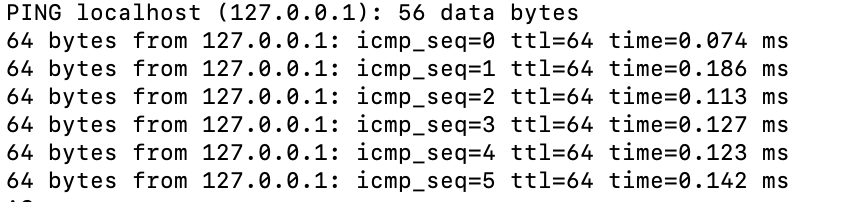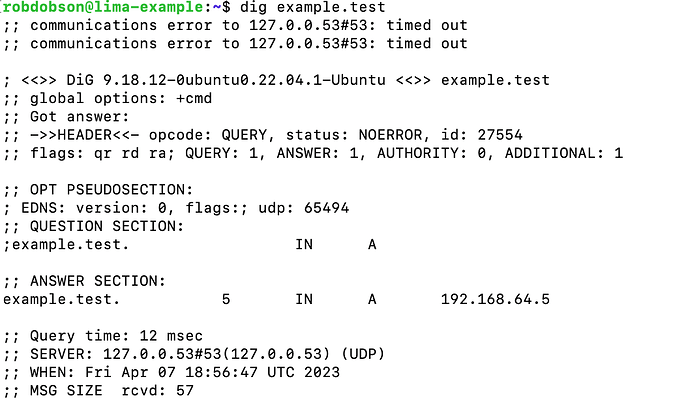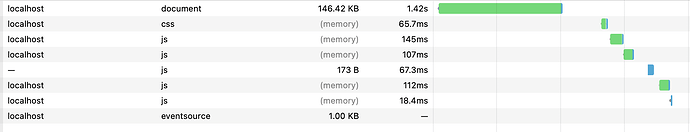Thanks both of you, again, I really appreciate the help.
So I did have valet installed previously when looking at using Trellis; I removed it though a while ago. I have local installed, using .local domains, but that’s not currently running at all.
Running cat /etc/resolve gives the following:
# macOS Notice
#
# This file is not consulted for DNS hostname resolution, address
# resolution, or the DNS query routing mechanism used by most
# processes on this system.
#
# To view the DNS configuration used by this system, use:
# scutil --dns
#
# SEE ALSO
# dns-sd(1), scutil(8)
#
# This file is automatically generated.
#
search Home
nameserver 192.168.0.1
nameserver fdd8:68b5:5d04:0:26a7:dcff:fe78:3a00
Running scutil --dns gives this:
DNS configuration
resolver #1
search domain[0] : Home
nameserver[0] : 192.168.0.1
nameserver[1] : fdd8:68b5:5d04:0:26a7:dcff:fe78:3a00
if_index : 6 (en0)
flags : Request A records, Request AAAA records
reach : 0x00020002 (Reachable,Directly Reachable Address)
resolver #2
domain : local
options : mdns
timeout : 5
flags : Request A records, Request AAAA records
reach : 0x00000000 (Not Reachable)
order : 300000
resolver #3
domain : 254.169.in-addr.arpa
options : mdns
timeout : 5
flags : Request A records, Request AAAA records
reach : 0x00000000 (Not Reachable)
order : 300200
resolver #4
domain : 8.e.f.ip6.arpa
options : mdns
timeout : 5
flags : Request A records, Request AAAA records
reach : 0x00000000 (Not Reachable)
order : 300400
resolver #5
domain : 9.e.f.ip6.arpa
options : mdns
timeout : 5
flags : Request A records, Request AAAA records
reach : 0x00000000 (Not Reachable)
order : 300600
resolver #6
domain : a.e.f.ip6.arpa
options : mdns
timeout : 5
flags : Request A records, Request AAAA records
reach : 0x00000000 (Not Reachable)
order : 300800
resolver #7
domain : b.e.f.ip6.arpa
options : mdns
timeout : 5
flags : Request A records, Request AAAA records
reach : 0x00000000 (Not Reachable)
order : 301000
resolver #8
domain : test
nameserver[0] : 127.0.0.1
flags : Request A records, Request AAAA records
reach : 0x00030002 (Reachable,Local Address,Directly Reachable Address)
DNS configuration (for scoped queries)
resolver #1
search domain[0] : Home
nameserver[0] : 192.168.0.1
nameserver[1] : fdd8:68b5:5d04:0:26a7:dcff:fe78:3a00
if_index : 6 (en0)
flags : Scoped, Request A records, Request AAAA records
reach : 0x00020002 (Reachable,Directly Reachable Address)
And when I start trellis vm start it also takes three tries to get the initial test completed:
Running command => limactl start example.com
INFO[0000] Using the existing instance "example.com"
INFO[0001] [hostagent] Starting VZ (hint: to watch the boot progress, see "/Users/robdobson/.lima/example.com/serial.log")
INFO[0001] SSH Local Port: 51121
INFO[0001] [hostagent] [VZ] - vm state change: running
INFO[0001] [hostagent] Waiting for the essential requirement 1 of 3: "ssh"
INFO[0001] [hostagent] new connection from to
INFO[0004] [hostagent] 2023/04/08 23:36:20 tcpproxy: for incoming conn 127.0.0.1:51125, error dialing "192.168.5.15:22": connect tcp 192.168.5.15:22: no route to host
INFO[0014] [hostagent] Waiting for the essential requirement 1 of 3: "ssh"
INFO[0016] [hostagent] 2023/04/08 23:36:32 tcpproxy: for incoming conn 127.0.0.1:51128, error dialing "192.168.5.15:22": connect tcp 192.168.5.15:22: connection was refused
INFO[0026] [hostagent] Waiting for the essential requirement 1 of 3: "ssh"
INFO[0029] [hostagent] The essential requirement 1 of 3 is satisfied
INFO[0029] [hostagent] Waiting for the essential requirement 2 of 3: "user session is ready for ssh"
INFO[0042] [hostagent] Waiting for the essential requirement 2 of 3: "user session is ready for ssh"
INFO[0042] [hostagent] The essential requirement 2 of 3 is satisfied
INFO[0042] [hostagent] Waiting for the essential requirement 3 of 3: "the guest agent to be running"
INFO[0042] [hostagent] The essential requirement 3 of 3 is satisfied
INFO[0042] [hostagent] Waiting for the final requirement 1 of 1: "boot scripts must have finished"
INFO[0042] [hostagent] Forwarding "/run/lima-guestagent.sock" (guest) to "/Users/robdobson/.lima/example.com/ga.sock" (host)
INFO[0043] [hostagent] The final requirement 1 of 1 is satisfied
INFO[0043] READY. Run `limactl shell example.com` to open the shell.
Updating /etc/hosts file (sudo may be required, see `trellis vm sudoers` for more details)