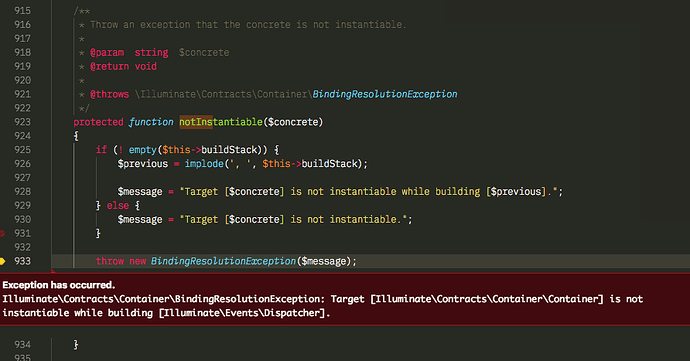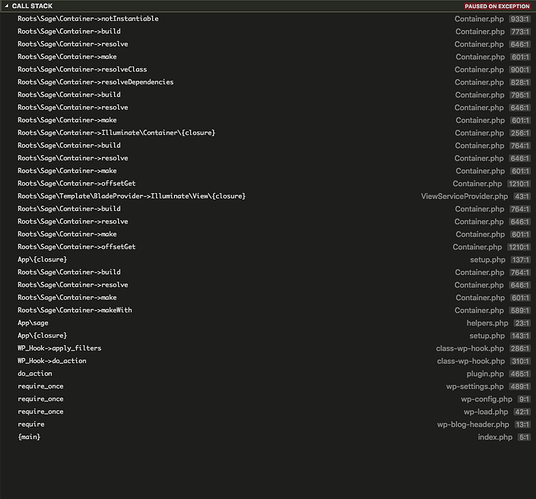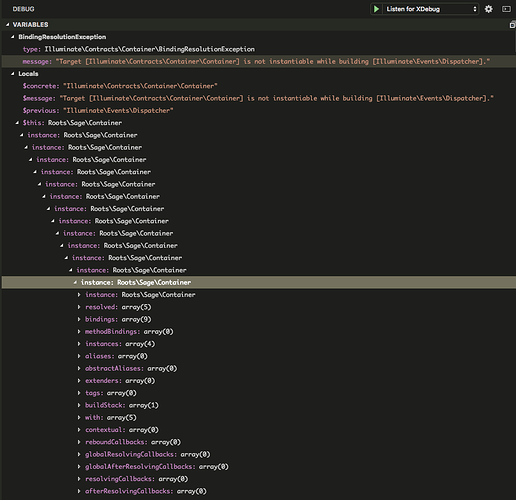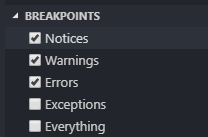I’m really stumped with this one, any help would be greatly appreciated. Reading through the xDebug logs, and searching through files I’m not getting any nearer to a solution.
My site functions without issue when xDebug is off, however, with xDebug on I can’t get past this exception caused by illuminate and it’s making debugging anything else impossible.
Exception has occurred.
Illuminate\Contracts\Container\BindingResolutionException: Target [Illuminate\Contracts\Container\Container] is not instantiable while building [Illuminate\Events\Dispatcher].
It looks like something during the process of building blade templates is going wrong but I can’t narrow down where the error is in my code. I’ve systematically deleted each element invoked within app.blade.php in resources/views/ to see if there was a partial element that contained the error but the exception was thrown every time. Here’s my call stack:
Looking at the Variables pane, there seems to be an endless number of instances related to the $this local var.
My launch.json file looks like this:
{
// Use IntelliSense to learn about possible attributes.
// Hover to view descriptions of existing attributes.
// For more information, visit: https://go.microsoft.com/fwlink/?linkid=830387
"version": "0.2.0",
"configurations": [
{
"name": "Listen for XDebug",
"type": "php",
"request": "launch",
"port": 9000,
"pathMappings": {
"/srv/www/clientSite/current/web": "${workspaceFolder}/site/web"
}
}
]
}
FWIW, this thread did not help me resolve my issue. Xdebug in VS Code – working for anyone? - #5 by Andreas_Olsson
Thanks in advance.