BHUGE
September 16, 2016, 11:51am
1
Hi there,
I am just starting developing with sage and using package managers. Sorry if i’m “noob-like”slick-carousel with bower:
bower install slick-carousel --save
I thought it should work properly, but it did not
Now the carousel works, but i don’t see the dots and arrows… mehhh:(
The same problem i have with font-awesomeInstalled with bower
In my bower.json file my dependencies are changed
And i’ve added this override
"font-awesome": {
"main": [
"./slick/slick.min.js",
"./slick/slick.css",
"./slick/slick-theme.css",
"./slick/fonts/*"
]
}
I only get strange little rectangles… what am i doing wrong?
Greetz!
ben
September 16, 2016, 2:25pm
2
You need to tell Slick where to load assets from. Probably covered several times in these forums if you just search for Slick:
https://discourse.roots.io/search?q=slick
It also appears you’ve set an override for font awesome and have it pointing to slick folders. That doesn’t seem right.
BHUGE
September 19, 2016, 11:02am
4
Hi guys, thanks for the reply!
Fontawesome is working now
"slick-carousel": {
"main": [
"./slick/slick.min.js",
"./slick/slick.css",
"./slick/slick-theme.css",
"./slick/fonts/*"
]
}
The carousel works, but the dots, next and prev buttons are not showing. This error i get in my console
Seems that it wants to get the files from the dist folder… ehm don’t know how to solve this
Greetz and many thanks!
ethicka
September 21, 2016, 9:16pm
5
I used slick recently and these were my overrides in bower.json:
"slick-carousel": {
"main": [
"./slick/slick.js",
"./slick/slick.scss",
"./slick/slick-theme.scss",
"./slick/ajax-loader.gif"
]
}
Since you’re using Sage, it makes sense to use the SASS files. You also need to move the ajax-loader over as well so you don’t get a 404.
Also, since you’re already loading Font Awesome, save the load time and use their arrows. I used the following to replace the default Slick font with Font Awesome.
.slick-next:before,
.slick-prev:before {
font-family: FontAwesome;
}
.slick-prev:before {
content: "\f0d9"; // http://fontawesome.io/icon/caret-left/
}
.slick-next:before {
content: "\f0da"; // http://fontawesome.io/icon/caret-right/
}
I’m using the Font Awesome carets, but you can use whatever other icon you want from their library. Just grab the Unicode from the website.
Don’t forget to run gulp before gulp watch so everything builds properly.
cfx
September 22, 2016, 4:55pm
6
If you add the fonts to your bower.json overrides then they will be correctly copied to the dist/ dir.

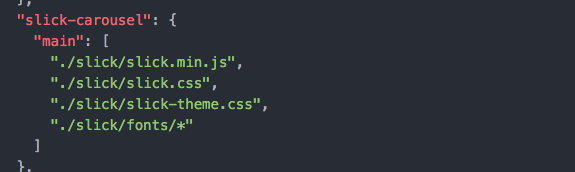
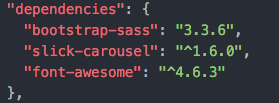

 but there are still some problems with slick-carousel
but there are still some problems with slick-carousel