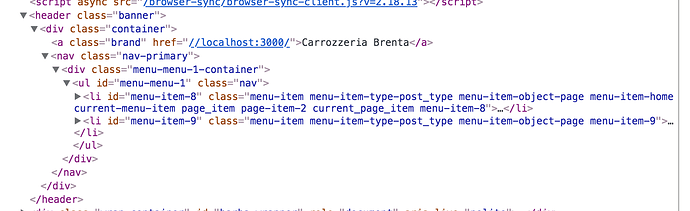Hi everyone!
I’m running on Sage 9 - boostrap beta2 and I don’t find a way to modify the actual navigation. The default one is fine for me more or less, I just need to modify the markup a little to add classes etc for changing style and behaviour.
I tried to look into a lot of files, even with “search in all files” with a class of the item but I didn’t get me any results. Where the hell is the navigation defined? 
Which way is better, modify the current one OR create a new walker and implement it? In the case of create a custom walker in which file is the best way to do that?
Hope someone can help me.
Thanks everyone in advance 
The file named header.blade.php.
We have no idea what you are trying to accomplish. ![]()
Yeah I found that, it was obvious ![]() but where is
but where is wp_nav_menu declared?
I mean, where is the header built? The blade if statement to me means: if you have a primary navigation (the one you set as primary in admin) add it with a container with nav as class of the container.
But my question is this: now with the default markup the header looks like the photo but where does it take the menu-item class for example?
More or less create a new menu, but only change the markup of the current one. Something like add active class, add a cta to open a modal and change the style / behaviour of the mobile version.
Hope everything is clear ![]()
EDIT: if the actual nav structure is the default of wordpress and I need to recreate that, which is the best place to do that? I red somewhere you discourage a lot to write stuff in the function.php (for CPT and Taxonomies I created a plugin) and in this case a simply way yo achieve that without register a new walker is maybe go with wp_get_nav_menu_items… but where?
wp_nav_menu is a WordPress core function. menu-item comes from WordPress core.
This question might be better suited for https://wordpress.stackexchange.com/ as it’s not related to Sage or Blade ![]()