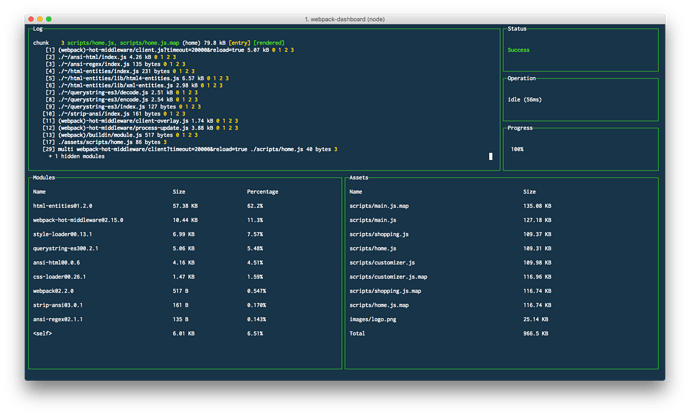Kinda pointless but may appeal to some. Formidable Labs have released a pretty cool (depends on how you define cool ![]() ) Webpack module called Webpack Dashboard:
) Webpack module called Webpack Dashboard:
Github page here.
Pretty ease to integrate using their readme but in summary:
- Run
npm install webpack-dashboard --save-dev - Add
const DashboardPlugin = require('webpack-dashboard/plugin');toassets/build/util/webpack.config.js - Add
new DashboardPlugin()withinplugins:inassets/build/util/webpack.config.js - Open up
package.jsonin the root of the the sage theme and within"scripts"addwebpack-dashboard --to the beginning of any of the tasks you wish to run within the dashboard. For example"start": "webpack-dashboard -- webpack --hide-modules --watch --config assets/build/webpack.config.js",would meanyarn runwill now use the dashboard.
As I said, kinda pointless but it does make everything slightly more digestible/fun ![]()