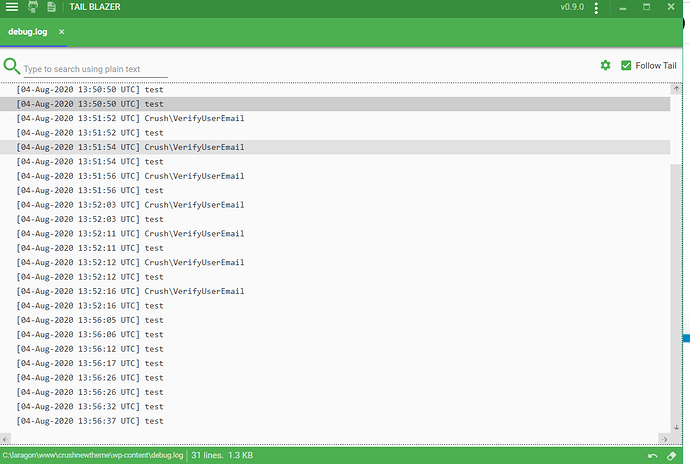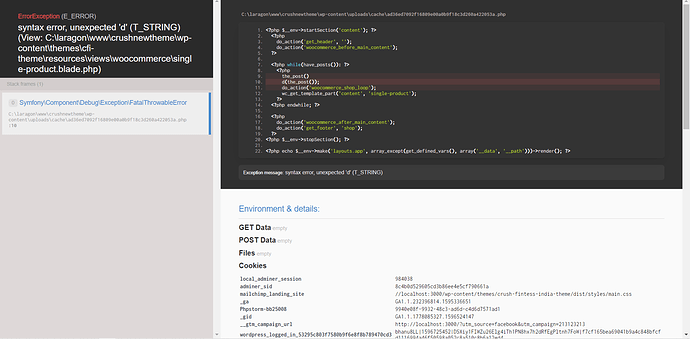I am trying to get the error displayed when working with sage 9. Sage won’t throw the error as HTML or log it in debug.log.
At first I thought my WP_DEBUG setup would be wrong but I checked with other plugins and the error from those file does actually throw an error.
What I tried.
I added the following in front-page.blade.php
@php throw new Exception("Something broke!"); @endphp
It just returns: There has been a critical error on your website.
I also tried installing this: https://github.com/Rarst/wps
But it doesn’t work for me. Can you help me fix this, because without the error its very difficult to develop.
yeah
July 30, 2020, 7:43am
2
in your wp-config, if WP_DEBUG & WP_DEBUG_LOG are true, you should be able to identify errors through debug.log file.
@yeah , It doesn’t log for errors which rise in sage.
yeah
July 30, 2020, 9:05am
4
really, idk if i can help you, but i’m curious about your problem and i’d like to understand your needs, so i put your code on a template page.
This is my output, on both website & debug.log
[30-Jul-2020 08:56:37 UTC] PHP Fatal error: Uncaught Exception: Something broke! in /Applications/AMPPS/www/demo.test/wp-content/uploads/cache/66d022d94dc5868bff4ac95b352407322d81dc47.php:7
Stack trace:
#0 /Applications/AMPPS/www/demo.test/wp-content/themes/demo/vendor/illuminate/view/Engines/PhpEngine.php(43): include()
#1 /Applications/AMPPS/www/demo.test/wp-content/themes/demo/vendor/illuminate/view/Engines/CompilerEngine.php(59): Illuminate\View\Engines\PhpEngine->evaluatePath(‘/Applications/A…’, Array)
#2 /Applications/AMPPS/www/demo.test/wp-content/themes/demo/vendor/illuminate/view/View.php(142): Illuminate\View\Engines\CompilerEngine->get(‘/Applications/A…’, Array)
#3 /Applications/AMPPS/www/demo.test/wp-content/themes/demo/vendor/illuminate/view/View.php(125): Illuminate\View\View->getContents()
#4 /Applications/AMPPS/www/demo.test/wp-content/themes/demo/vendor/illuminate/view/View.php(90): Illuminate\View\View->renderContents()
#5 /Applicati in /Applications/AMPPS/www/demo.test/wp-content/uploads/cache/66d022d94dc5868bff4ac95b352407322d81dc47.php on line 7
@yeah Thanks a lot. I really appreciate the effort.
I don’t see these output when I run the code. I just see the generic wordpress error message which is not the case when I mistake in my plugins code.
I will keep trying and post if I find anything.
yeah
July 30, 2020, 10:50am
6
You’re welcome.
I tried using error_log("test"); and it is successfully loggin my errors.
But intrestingly it won’t show on the HTML.
My setting inside config.php is :
@ini_set( 'upload_max_filesize' , '512M' );
ini_set('log_errors','On');
ini_set('display_errors',1);
ini_set('error_reporting', E_ALL );
define('WP_DEBUG', true);
define('WP_DEBUG_LOG', true);
define('WP_DEBUG_DISPLAY', true);
I still was not able to find the issue why I couldn’t see error logs. But I have found an alternate way to use start debugging PHP.
This is an awesome plugin called UPDEVTOOL which I think should be used by everyone.
Go through this GitHub - KnowTheCode/UpDevTools: UpDevTools - A suite of developer tools for your WordPress development environment installation method.
You would get error screens like laravel.
I think this should be used by every other WordPress developer.
1 Like
yeah
August 8, 2020, 7:05am
10
Hi @Bhanu_Kumar_Singh , nice to see you solved your problem.
1 Like
system
September 9, 2020, 3:39pm
11
This topic was automatically closed after 42 days. New replies are no longer allowed.