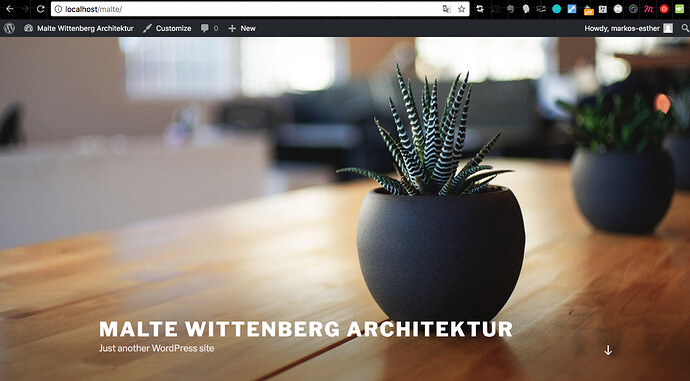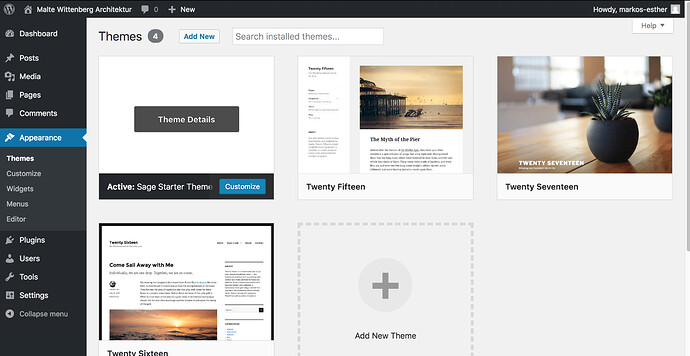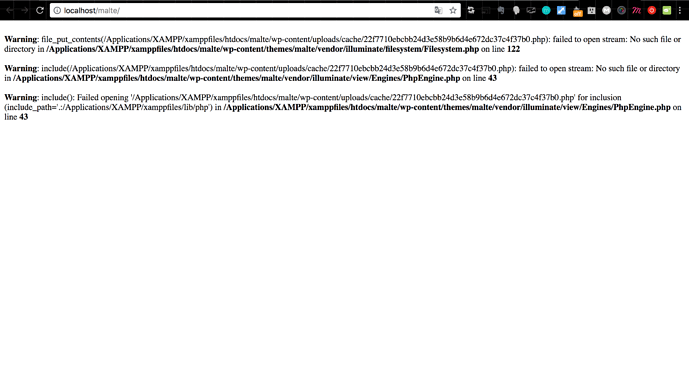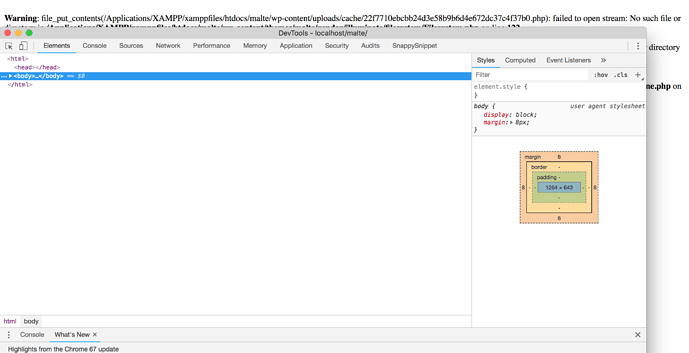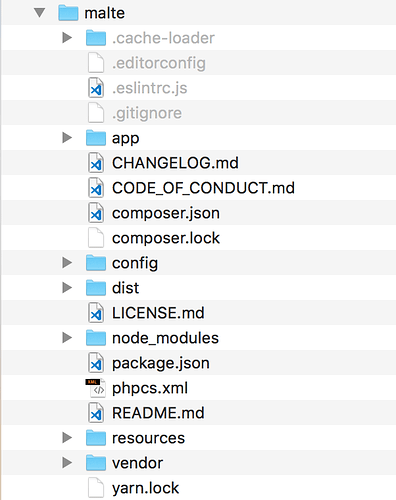Ok,
-
How do you know Sage is the problem?
I’m not sure where the problem is occurring
-
Does your WordPress install work with the standard Twenty Seventeen theme installed and activated?
Yes my wordpress instalation is correct and activate
- Can you explain the steps you when through to install Sage? Did you use composer create-project roots/sage my-theme or did you clone the repo and composer install that way? Is the theme activated?
I used composer
and I make this
➜ ~ cd …
➜ /Users cd …
➜ / applications
➜ /applications xampp/htdocs/malte
➜ malte wp-content/themes
➜ themes composer create-project roots/sage malte
Installing roots/sage (9.0.1)
- Installing roots/sage (9.0.1): Loading from cache
Created project in malte
Loading composer repositories with package information
Installing dependencies (including require-dev) from lock file
Package operations: 27 installs, 0 updates, 0 removals
- Installing composer/installers (v1.5.0): Loading from cache
- Installing symfony/polyfill-mbstring (v1.7.0): Loading from cache
- Installing symfony/translation (v4.0.8): Loading from cache
- Installing nesbot/carbon (1.27.0): Loading from cache
- Installing psr/simple-cache (1.0.1): Loading from cache
- Installing psr/container (1.0.0): Loading from cache
- Installing illuminate/contracts (v5.6.17): Loading from cache
- Installing doctrine/inflector (v1.3.0): Loading from cache
- Installing illuminate/support (v5.6.17): Loading from cache
- Installing illuminate/container (v5.6.17): Loading from cache
- Installing illuminate/events (v5.6.17): Loading from cache
- Installing psr/log (1.0.2): Loading from cache
- Installing symfony/debug (v4.0.8): Loading from cache
- Installing symfony/finder (v4.0.8): Loading from cache
- Installing illuminate/filesystem (v5.6.17): Loading from cache
- Installing illuminate/view (v5.6.17): Loading from cache
- Installing illuminate/config (v5.6.17): Loading from cache
- Installing roots/sage-lib (9.0.1): Loading from cache
- Installing symfony/yaml (v3.4.8): Loading from cache
- Installing hassankhan/config (0.10.0): Loading from cache
- Installing brain/hierarchy (2.3.1): Loading from cache
- Installing soberwp/controller (9.0.0-beta.4): Loading from cache
- Installing symfony/process (v3.4.8): Loading from cache
- Installing symfony/console (v4.0.8): Loading from cache
- Installing illuminate/console (v5.6.17): Loading from cache
- Installing roots/sage-installer (1.3.6): Loading from cache
- Installing squizlabs/php_codesniffer (2.9.1): Loading from cache
symfony/translation suggests installing symfony/config
illuminate/support suggests installing symfony/var-dumper (Required to use the dd function (~4.0).)
illuminate/filesystem suggests installing league/flysystem (Required to use the Flysystem local and FTP drivers (~1.0).)
illuminate/filesystem suggests installing league/flysystem-aws-s3-v3 (Required to use the Flysystem S3 driver (~1.0).)
illuminate/filesystem suggests installing league/flysystem-cached-adapter (Required to use the Flysystem cache (~1.0).)
illuminate/filesystem suggests installing league/flysystem-rackspace (Required to use the Flysystem Rackspace driver (~1.0).)
illuminate/filesystem suggests installing league/flysystem-sftp (Required to use the Flysystem SFTP driver (~1.0).)
symfony/console suggests installing symfony/event-dispatcher
symfony/console suggests installing symfony/lock
illuminate/console suggests installing dragonmantank/cron-expression (Required to use scheduling component (~2.0).)
illuminate/console suggests installing guzzlehttp/guzzle (Required to use the ping methods on schedules (~6.0).)
Generating autoload files
Roots\Sage\Installer\ComposerScript::postCreateProject
Theme Name [Sage Starter Theme]:
malte
Theme URI [Sage | WordPress Starter Theme with Tailwind CSS & Blade | Roots]:
Theme Description [Sage is a WordPress starter theme.]:
Theme Version [9.0.1]:
Theme Author [Roots]:
Theme Author URI [https://roots.io/]:
Local development URL of WP site [http://example.test]:
http://localhost/malte
Path to theme directory (e.g., /wp-content/themes/malte) [/app/themes/sage]:
Which framework would you like to load? [Bootstrap]:
[0] None
[1] Bootstrap
[2] Bulma
[3] Foundation
[4] Tachyons
1
Are you sure you want to overwrite the following files?
- scripts/autoload/_bootstrap.js
- styles/autoload/_bootstrap.scss
- styles/common/_variables.scss
- styles/components/_comments.scss
- styles/components/_forms.scss
- styles/components/_wp-classes.scss
- styles/layouts/_header.scss
(yes/no) [no]:
no
No actions were taken.
➜ themes malte
—I instal yarn–
➜ malte yarn
yarn install v1.9.4
warning package-lock.json found. Your project contains lock files generated by tools other than Yarn. It is advised not to mix package managers in order to avoid resolution inconsistencies caused by unsynchronized lock files. To clear this warning, remove package-lock.json.
[1/5]  Validating package.json…
Validating package.json…
[2/5]  Resolving packages…
Resolving packages…
[3/5]  Fetching packages…
Fetching packages…
[4/5]  Linking dependencies…
Linking dependencies…
warning " > [email protected]" has incorrect peer dependency “webpack@^1.13.2 || ^2.7.0 || ^3.11.0 || ^4.4.0”.
[5/5]  Building fresh packages…
Building fresh packages…
 Done in 36.82s.
Done in 36.82s.
➜ malte
–And then yarn build–
➜ malte yarn build
yarn run v1.9.4
$ webpack --progress --config resources/assets/build/webpack.config.js
95% emitting i
DONE Compiled successfully in 4736ms 06:05:57
Asset Size Chunks Chunk Names
scripts/main.js 216 kB 0 [emitted] main
scripts/customizer.js 3.24 kB 1 [emitted] customizer
styles/main.css 238 kB 0 [emitted] main
scripts/main.js.map 345 kB 0 [emitted] main
styles/main.css.map 423 kB 0 [emitted] main
scripts/customizer.js.map 3.07 kB 1 [emitted] customizer
 Done in 7.71s.
Done in 7.71s.
➜ malte
—I select the theme and i have the same error —
Warning: file_put_contents(/Applications/XAMPP/xamppfiles/htdocs/malte/wp-content/uploads/cache/22f7710ebcbb24d3e58b9b6d4e672dc37c4f37b0.php): failed to open stream: No such file or directory in /Applications/XAMPP/xamppfiles/htdocs/malte/wp-content/themes/malte/vendor/illuminate/filesystem/Filesystem.php on line 122
Warning: include(/Applications/XAMPP/xamppfiles/htdocs/malte/wp-content/uploads/cache/22f7710ebcbb24d3e58b9b6d4e672dc37c4f37b0.php): failed to open stream: No such file or directory in /Applications/XAMPP/xamppfiles/htdocs/malte/wp-content/themes/malte/vendor/illuminate/view/Engines/PhpEngine.php on line 43
Warning: include(): Failed opening ‘/Applications/XAMPP/xamppfiles/htdocs/malte/wp-content/uploads/cache/22f7710ebcbb24d3e58b9b6d4e672dc37c4f37b0.php’ for inclusion (include_path=‘.:/Applications/XAMPP/xamppfiles/lib/php’) in /Applications/XAMPP/xamppfiles/htdocs/malte/wp-content/themes/malte/vendor/illuminate/view/Engines/PhpEngine.php on line 43
but when a try to activate i have this error.
malte cd …
➜ themes cd …
➜ wp-content cd …
➜ malte wp activate sage
Warning: mysqli_real_connect(): (HY000/2002): No such file or directory in /Applications/XAMPP/xamppfiles/htdocs/malte/wp-includes/wp-db.php on line 1531
Error: Error establishing a database connection. This either means that the username and password information in your wp-config.php file is incorrect or we can’t contact the database server at localhost. This could mean your host’s database server is down.
➜ malte wp activate sage/resources
Warning: mysqli_real_connect(): (HY000/2002): No such file or directory in /Applications/XAMPP/xamppfiles/htdocs/malte/wp-includes/wp-db.php on line 1531
Error: Error establishing a database connection. This either means that the username and password information in your wp-config.php file is incorrect or we can’t contact the database server at localhost. This could mean your host’s database server is down.
But wordpress work with the default themes.
- What do you see when you navigate to the above mentioned URL?
This is from localhost/malte/wp-admin
This screen from localhost/malte with the theme
Screen with devtools
- Are there any errors?
Yes the same problem
Warning: file_put_contents(/Applications/XAMPP/xamppfiles/htdocs/malte/wp-content/uploads/cache/22f7710ebcbb24d3e58b9b6d4e672dc37c4f37b0.php): failed to open stream: No such file or directory in /Applications/XAMPP/xamppfiles/htdocs/malte/wp-content/themes/malte/vendor/illuminate/filesystem/Filesystem.php on line 122
Warning: include(/Applications/XAMPP/xamppfiles/htdocs/malte/wp-content/uploads/cache/22f7710ebcbb24d3e58b9b6d4e672dc37c4f37b0.php): failed to open stream: No such file or directory in /Applications/XAMPP/xamppfiles/htdocs/malte/wp-content/themes/malte/vendor/illuminate/view/Engines/PhpEngine.php on line 43
Warning: include(): Failed opening ‘/Applications/XAMPP/xamppfiles/htdocs/malte/wp-content/uploads/cache/22f7710ebcbb24d3e58b9b6d4e672dc37c4f37b0.php’ for inclusion (include_path=‘.:/Applications/XAMPP/xamppfiles/lib/php’) in /Applications/XAMPP/xamppfiles/htdocs/malte/wp-content/themes/malte/vendor/illuminate/view/Engines/PhpEngine.php on line 43
Is debugging enabled for your WordPress install?
Yes is enabled
This is my folder structure
Thanks knowler for your time, Im really stuck with this!