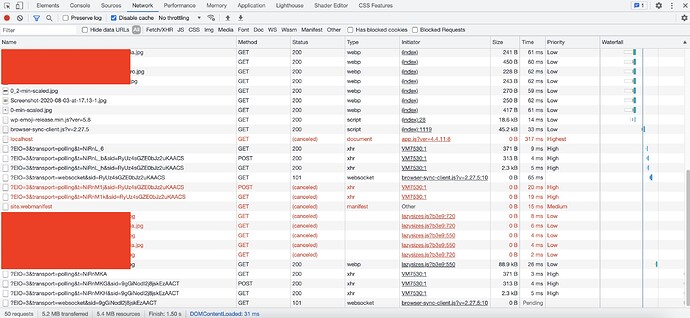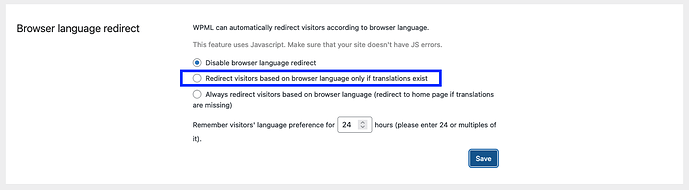Hi, I’m working on this project from months and never had problems. Today after launching yarn start I get localhost:3000 to refresh itself in loop.
Some pages works, some others fall in this loop.
http://myproject.test works perfectly so I’m thinking it’s BrowserSync related.
I tried all: reinstall dependencies and rebuilding assets, deleted yarn.lock restart mac, reinstalled the project from scratch from git, using npm in place of yarn, cleared browsers cache, uninstalled and reisintalled the browser, restart web server, etc
I get this problem in Chrome and Firefox but not in Safari (and Chrome anonymous), so I thought it was a cache problem but I cleared all the possible cache (plus keeping open the inspector tools with Disabled cache).
I’m desperate, can’t work anymore on this project…
Please, some help?
For completeness here my webpack.mix.js that I never changed from the beginning (plus it’s the same I use on other Sage 10 projects that actually work):
const mix = require('laravel-mix');
require('@tinypixelco/laravel-mix-wp-blocks');
/*
|--------------------------------------------------------------------------
| Mix Asset Management
|--------------------------------------------------------------------------
|
| Mix provides a clean, fluent API for defining some Webpack build steps
| for your Sage application. By default, we are compiling the Sass file
| for your application, as well as bundling up your JS files.
|
*/
mix
.setPublicPath('./public')
.browserSync('myproject.test');
mix
.sass('resources/styles/app.scss', 'styles')
.sass('resources/styles/editor.scss', 'styles')
.sass('resources/styles/admin-styles.scss', 'styles');
mix.options({
processCssUrls: false,
cssNano: {calc: false},
});
mix
.js('resources/scripts/app.js', 'scripts')
.js('resources/scripts/customizer.js', 'scripts')
.blocks('resources/scripts/editor.js', 'scripts')
.extract();
mix
.copyDirectory('resources/images', 'public/images')
.copyDirectory('resources/fonts', 'public/fonts');
mix
.sourceMaps()
.version();