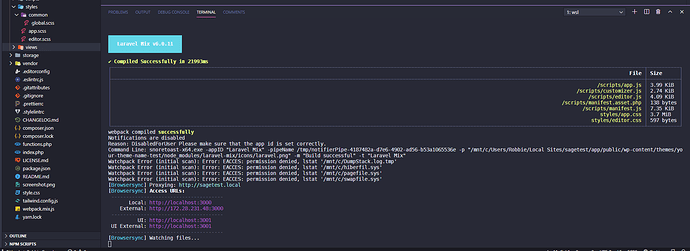Does this help:
I did notice that I have some webpack errors, so I searched online and came across this GitHub ticket: Watchpack Error (initial scan): Error: EACCES: permission denied, lstat '/mnt/c/...' · Issue #187 · webpack/watchpack · GitHub
I tried to do what he said to try, I can move my project into my Ubuntu directory but I cant launch a Flywheel Local WP site from that directory.
Also my original reply to this thread from yesterday, I should of posted it on this thread I started about the browsersync issue: Sage 10 Browsersync not refreshing - #16 by alwaysblank