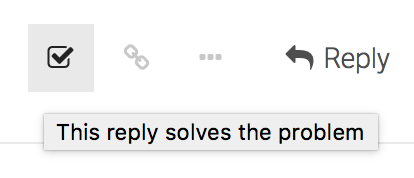I’m trying to get sage running on my local dev box (Windows 7) so I can play around with it.
I got sage 9 installed. npm install runs without error, but it gives me warnings about skipping optional dependencies fsevents:
$ npm install
npm WARN optional SKIPPING OPTIONAL DEPENDENCY: fsevents@^1.0.0 (node_modules\chokidar\node_modules\fsevents):
npm WARN notsup SKIPPING OPTIONAL DEPENDENCY: Unsupported platform for fsevents@1.0.14: wanted {"os":"darwin","arch":"any"} (current: {"os":"win32","a
Since it was just a warning, I then tried running npm run build (I haven’t made any changes to the code, I just wanted to make sure this runs - because this is what I run when I do update the code, right??)
That gives me these errors on the command line (am I supposed to be running a separate sass compiler?):
$ npm run build
> sage@9.0.0-alpha.3 build D:\Content\Websites\sage\wp-content\themes\sage-theme
> webpack --progress --config assets/build/webpack.config.js Hash: 7700b3a22ca624c59726 Version: webpack 2.1.0-beta.22 Time: 1752ms
Asset Size Chunks Chunk Names
scripts/main.js 72.7 kB 0 [emitted] main
scripts/customizer.js 785 bytes 1 [emitted] customizer
scripts/files.js 565 bytes 2 [emitted] files
scripts/main.js.map 403 kB 0 [emitted] main
scripts/customizer.js.map 8.05 kB 1 [emitted] customizer
scripts/files.js.map 5.99 kB 2 [emitted] files
[3] D:/Dropbox/Content/Websites/sage/wp-content/themes/sage-theme/assets/styles/main.scss 296 bytes {0} [built] [failed] [1 error]
[12] multi customizer 40 bytes {1} [built]
[13] multi files 16 bytes {2} [built]
[14] multi main 52 bytes {0} [built]
+ 11 hidden modules
ERROR in D:/Dropbox/Content/Websites/sage/wp-content/themes/sage-theme/assets/styles/main.scss
Module parse failed: D:\Dropbox\Content\Websites\sage\wp-content\themes\sage-theme\assets\styles\main.scss Unexpected character '@' (1:0)
You may need an appropriate loader to handle this file type.
| @import "common/variables";
|
| // Import npm dependencies
@ multi main
npm ERR! Windows_NT 6.1.7601
npm ERR! argv "C:\\Dev\\nodejs\\node.exe" "C:\\Users\\abby\\AppData\\Roaming\\npm\\node_modules\\npm\\bin\\npm-cli.js" "run" "build"
npm ERR! node v4.6.0
npm ERR! npm v3.10.8
npm ERR! code ELIFECYCLE
npm ERR! sage@9.0.0-alpha.3 build: `webpack --progress --config assets/build/webpack.config.js`
npm ERR! Exit status 2
npm ERR!
npm ERR! Failed at the sage@9.0.0-alpha.3 build script 'webpack --progress --config assets/build/webpack.config.js'.
npm ERR! Make sure you have the latest version of node.js and npm installed.
npm ERR! If you do, this is most likely a problem with the sage package,
npm ERR! not with npm itself.
npm ERR! Tell the author that this fails on your system:
npm ERR! webpack --progress --config assets/build/webpack.config.js
npm ERR! You can get information on how to open an issue for this project with:
npm ERR! npm bugs sage
npm ERR! Or if that isn't available, you can get their info via:
npm ERR! npm owner ls sage
npm ERR! There is likely additional logging output above.
npm ERR! Please include the following file with any support request:
npm ERR! D:\Content\Websites\sage\wp-content\themes\sage-theme\npm-debug.log
And then this ELIFECYCLE error that comes from events.js (is that related to my missing fsevents dependency?) in the npm-debug.log:
0 info it worked if it ends with ok
1 verbose cli [ 'C:\\Dev\\nodejs\\node.exe',
1 verbose cli 'C:\\Users\\abby\\AppData\\Roaming\\npm\\node_modules\\npm\\bin\\npm-cli.js',
1 verbose cli 'run',
1 verbose cli 'build' ]
2 info using npm@3.10.8
3 info using node@v4.6.0
4 verbose run-script [ 'prebuild', 'build', 'postbuild' ]
5 info lifecycle sage@9.0.0-alpha.3~prebuild: sage@9.0.0-alpha.3
6 silly lifecycle sage@9.0.0-alpha.3~prebuild: no script for prebuild, continuing
7 info lifecycle sage@9.0.0-alpha.3~build: sage@9.0.0-alpha.3
8 verbose lifecycle sage@9.0.0-alpha.3~build: unsafe-perm in lifecycle true
9 verbose lifecycle sage@9.0.0-alpha.3~build: PATH: C:\Users\abby\AppData\Roaming\npm\node_modules\npm\bin\node-gyp-bin;D:\Content\Websites\sage\wp-content\themes\sage-theme\node_modules\.bin;C:\Program Files\VanDyke Software\Clients;C:\ProgramData\Oracle\Java\javapath;C:\dev\utils;C:\Dev\cygwin\bin;C:\Program Files (x86)\Git\cmd;C:\PROGRA~2\Eps13\bin;C:\Program Files (x86)\Intel\iCLS Client;C:\Program Files\Intel\iCLS Client;C:\Windows\system32;C:\Windows;C:\Windows\System32\Wbem;C:\Windows\System32\WindowsPowerShell\v1.0;C:\Program Files\Intel\Intel(R) Management Engine Components\DAL;C:\Program Files (x86)\Intel\Intel(R) Management Engine Components\DAL;C:\Program Files\Intel\Intel(R) Management Engine Components\IPT;C:\Program Files (x86)\Intel\Intel(R) Management Engine Components\IPT;C:\Program Files (x86)\WinMerge;C:\Program Files (x86)\Skype\Phone;C:\Program Files\Common Files\Autodesk Shared;C:\Program Files (x86)\Autodesk\Backburner;C:\Dev\xampp\php;C:\Dev\nodejs;C:\ProgramData\ComposerSetup\bin;C:\Users\abby\AppData\Roaming\Dashlane\4.6.0.17042\bin\Firefox_Extension\{442718d9-475e-452a-b3e1-fb1ee16b8e9f}\components;C:\Users\abby\AppData\Roaming\Dashlane\4.6.1.18109\bin\Firefox_Extension\{442718d9-475e-452a-b3e1-fb1ee16b8e9f}\components;C:\Users\abby\AppData\Roaming\npm;C:\Users\abby\AppData\Roaming\Composer\vendor\bin
10 verbose lifecycle sage@9.0.0-alpha.3~build: CWD: D:\Content\Websites\sage\wp-content\themes\sage-theme
11 silly lifecycle sage@9.0.0-alpha.3~build: Args: [ '/d /s /c',
11 silly lifecycle 'webpack --progress --config assets/build/webpack.config.js' ]
12 silly lifecycle sage@9.0.0-alpha.3~build: Returned: code: 2 signal: null
13 info lifecycle sage@9.0.0-alpha.3~build: Failed to exec build script
14 verbose stack Error: sage@9.0.0-alpha.3 build: `webpack --progress --config assets/build/webpack.config.js`
14 verbose stack Exit status 2
14 verbose stack at EventEmitter.<anonymous> (C:\Users\abby\AppData\Roaming\npm\node_modules\npm\lib\utils\lifecycle.js:255:16)
14 verbose stack at emitTwo (events.js:87:13)
14 verbose stack at EventEmitter.emit (events.js:172:7)
14 verbose stack at ChildProcess.<anonymous> (C:\Users\abby\AppData\Roaming\npm\node_modules\npm\lib\utils\spawn.js:40:14)
14 verbose stack at emitTwo (events.js:87:13)
14 verbose stack at ChildProcess.emit (events.js:172:7)
14 verbose stack at maybeClose (internal/child_process.js:829:16)
14 verbose stack at Process.ChildProcess._handle.onexit (internal/child_process.js:211:5)
15 verbose pkgid sage@9.0.0-alpha.3
16 verbose cwd D:\Content\Websites\sage\wp-content\themes\sage-theme
17 error Windows_NT 6.1.7601
18 error argv "C:\\Dev\\nodejs\\node.exe" "C:\\Users\\abby\\AppData\\Roaming\\npm\\node_modules\\npm\\bin\\npm-cli.js" "run" "build"
19 error node v4.6.0
20 error npm v3.10.8
21 error code ELIFECYCLE
22 error sage@9.0.0-alpha.3 build: `webpack --progress --config assets/build/webpack.config.js`
22 error Exit status 2
23 error Failed at the sage@9.0.0-alpha.3 build script 'webpack --progress --config assets/build/webpack.config.js'.
23 error Make sure you have the latest version of node.js and npm installed.
23 error If you do, this is most likely a problem with the sage package,
23 error not with npm itself.
23 error Tell the author that this fails on your system:
23 error webpack --progress --config assets/build/webpack.config.js
23 error You can get information on how to open an issue for this project with:
23 error npm bugs sage
23 error Or if that isn't available, you can get their info via:
23 error npm owner ls sage
23 error There is likely additional logging output above.
24 verbose exit [ 1, true ]