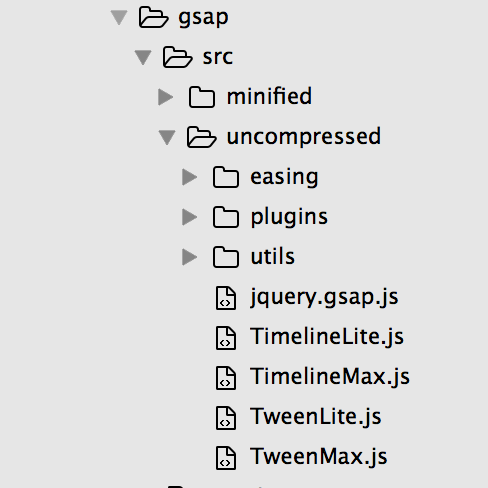I Was using sage 9.0.0 and have updated to 9.0.0-alpha.3 I’m working through updating the work I’d done and am running into an issue - previously I had added
resolve: {
alias:{
'masonry': path.resolve('node_modules','masonry-layout'),
'isotope': path.resolve('node_modules', 'isotope-layout'),
'TweenLite': path.resolve('node_modules', 'gsap/src/uncompressed/TweenLite.js'),
'TweenMax': path.resolve('node_modules', 'gsap/src/uncompressed/TweenMax.js'),
'TimelineLite': path.resolve('node_modules', 'gsap/src/uncompressed/TimelineLite.js'),
'TimelineMax': path.resolve('node_modules', 'gsap/src/uncompressed/TimelineMax.js'),
'ScrollMagic': path.resolve('node_modules', 'scrollmagic/scrollmagic/uncompressed/ScrollMagic.js'),
'animation.gsap': path.resolve('node_modules', 'scrollmagic/scrollmagic/uncompressed/plugins/animation.gsap.js'),
'debug.addIndicators': path.resolve('node_modules', 'scrollmagic/scrollmagic/uncompressed/plugins/debug.addIndicators.js')
}
},```
to my webpack config to deal with the peculiarities of those packages (scrollmagic, GSAP, and Isotope) in the latest release I tried to re implement the same, but I get ```Unable to resolve path to module 'ScrollMagic'``` etc. when trying to require them with the latest sage. Can anyone help out as to why this method has stopped working and what I can do to get it working nicely again. Thanks!