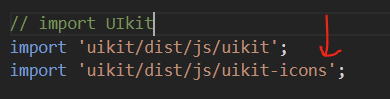Hello All,
This is my first post and I am getting started with Sage. I have worked with WordPress for sometime and have good understanding of WordPress/HTML/CSS/JS.
I am trying to adapt modern workflow for theme development process, usually i would go with child themes and get the job done. I can follow tutorials and run basic commands however no in-depth knowledge of webpack, npm and composer.
Now I am trying to achieve something which from many posts sounds like an easy task however I am struggling with it because almost any of the materiel i found online is about sage8 which used bower and gulp etc… All i need to do is:
- Remove bootstrap
- Add uikit
If anyone can guide me to the right direction, I shall be highly thankful.
Regards
M
Edit:
I have found this on sage9 page but still not sure how.
What’s new in Sage 9
Bootstrap 4, Bulma, Foundation, Tachyons. Or no CSS framework! You’re no longer tied into any specific CSS framework out of the box.
Edit 2:
It turned out the actual issue was “TTY mode is not supported on Windows platform” which did not let the framework and other options invoke.
To simply remove bootstrap or switch to other built-in frameworks either within theme directory.
but with slight modification for windows it will be
vendor\bin\sage preset
and do not forget to yarn && yarn build to refresh files.
so it helped me to remove Bootstrap and I can add ukit by
yarn add uikit
I’ve done up to this part now, I will later include the paths where includes has to be done for uikit to work properly. So it helps for anyone that might be reading this.
Thank you @devotoare and @alwaysblank for the quick help.
Edit:
well after playing with many settings, I have figured out the best way to import uikit is to import dist css to main.scss file.
@import "~uikit/dist/css/uikit.css";
and uikit and uikit-icons into main.js file
import "uikit/dist/js/uikit";
import "uikit/dist/js/uikit-icon";
Hope it helps to anyone looking for it.