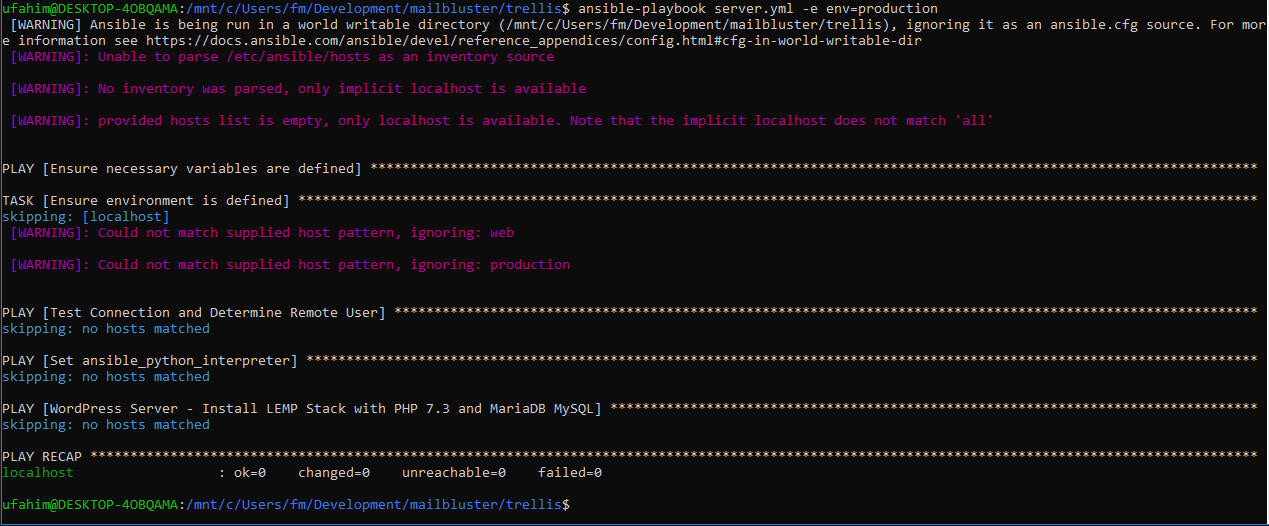Hi! I’ve finished my site in localhost with Trellis + Bedrock + Sage9 (works wonderfully) and now following the docs to provision and deploy to a fresh DO instance for staging.
However I’m stuck at the first provisioning part getting this cryptic error after running “sudo ansible-playbook server.yml -e env=staging”.
Has anyone encountered this and know what’s the cause?
PLAY [Ensure necessary variables are defined] *********************************************************************************
TASK [Ensure environment is defined] ******************************************************************************************
skipping: [localhost]
PLAY [Test Connection and Determine Remote User] ******************************************************************************
skipping: no hosts matched
PLAY [Install prerequisites] **************************************************************************************************
skipping: no hosts matched
PLAY [WordPress Server - Install LEMP Stack with PHP 7.1 and MariaDB MySQL] ***************************************************
skipping: no hosts matched
PLAY RECAP ********************************************************************************************************************
localhost : ok=0 changed=0 unreachable=0 failed=0