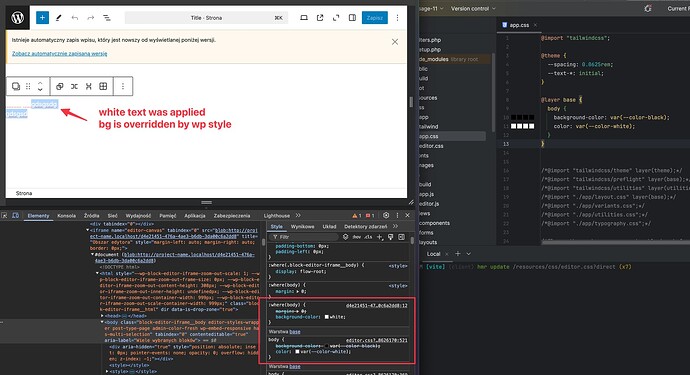Layered styles from app.css/editor.css is overridden by other styles without layers, I know that this is how the cascade works in styles, but it’s not done perfectly.
I have clean installation, without any plugins, just sage 11 and wp 6.7.2.
Editor is with iframe, I have only default v3 blocks.
app.css
@import "tailwindcss";
@layer base {
body {
background-color: var(--color-black);
color: var(--color-white);
}
}
editor.css
@import "./app.css";
Simplest solution is add style without @layer or add !important, but it’s not a pretty solution, but it’s there and works.
These are styles that overwrite the body styles
Is there any way to disable these styles or wrap them in @layer?