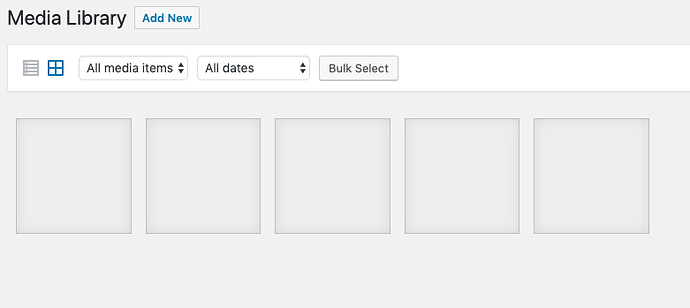Hi,
i bought the plugin (Unlimited Sites) and I tried my first sync, from development to staging.
Things that I have done:
- I created the scripts/ folder and I added the updated sync.sh
- I updated the site/wp-cli.yml with the alias
- I installed WP-CLI on my machine followed this https://wp-cli.org/
- I reprovisioned the development and staging environment, and I deployed everything to the staging.
so then I run this ./sync.sh development staging from my local site/scripts folder and this is the output
✅ Able to connect to development
✅ Able to connect to staging
Success: Exported to 'xxxx_com_staging-2019-12-15-b6b5f43.sql'.
Success: Database reset.
Success: Imported from '-'.
building file list ...
36 files to consider
rsync: connection unexpectedly closed (8 bytes received so far) [sender]
rsync error: error in rsync protocol data stream (code 12) at /BuildRoot/Library/Caches/com.apple.xbs/Sources/rsync/rsync-52.200.1/rsync/io.c(453) [sender=2.6.9]
🔄 Sync from development to staging complete.
I can see that the db has been updated, I can see the media library has the current amount of objects, but the images (uploads) are not there.
Did I miss a step? do you know what I am possibly doing wrong?
thanks