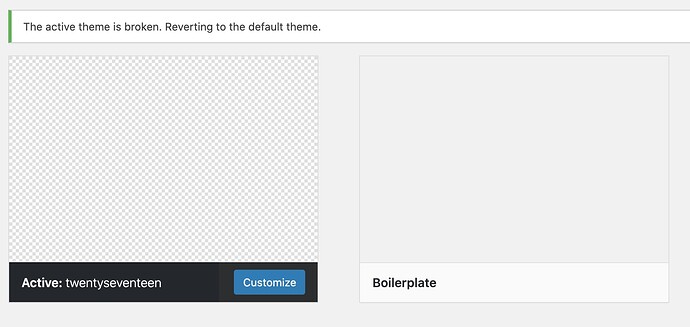Hello, this is my first post here!
I’ve been trying to create a Wordpress Boilerplate with webpack and Docker, only with Root’s Wordpress I’ve managed to have something cool.
For now, I’m doing the DB changes automagically for testing purposes.
I do everything in my http://localhost:8080, I export the DB, then I push.
My test pipeline executes the following commands (In that order)
-
- ‘composer install -n --no-dev --ignore-platform-reqs --optimize-autoloader --prefer-dist’
-
- ‘chmod 775 .env’
-
- ‘chmod 775 composer.json’
-
- ‘chmod 775 composer.lock’
-
- ‘chmod -R 775 web/app/themes/*’
-
- ‘wp-cli db export exports/just-in-case.sql’
-
- ‘wp-cli db reset --yes’
-
- ‘wp-cli db import exports/sql-dump-development.sql’
-
- ‘wp-cli search-replace http://localhost:8080 https://development.website.com’
-
- ‘composer dump-autoload’
(All the permission changes are my attempts to get this working)
The problem is that when I log in, I get this message:
The active theme is broken. Reverting to the default theme.
But the theme files are there, I can even see the theme in the dashboard (The active theme in my local is Boilerplate). I can select the theme manually again, but from the pipeline it does not work
![]() Can you spot something I’m missing?
Can you spot something I’m missing?
Thanks!