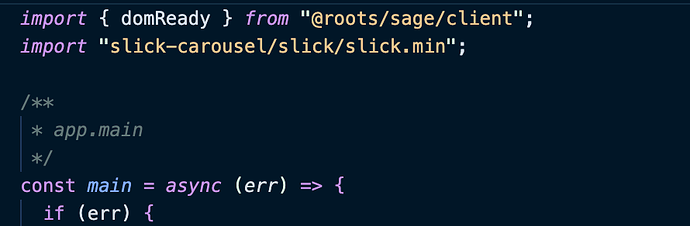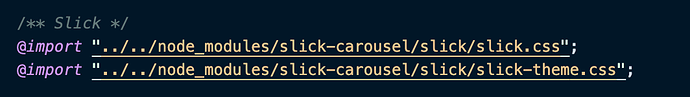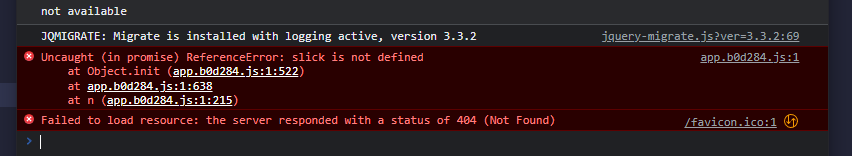After a simple yarn add package , how do you manage the integration of the file ?
Till now i’ve been enqueing scripts in setup.php file but i’m looking for a cleaner way to do it.
I found a way if it can helps others.
In app.js add import "slick-carousel/slick/slick.min"; for example
In app.css if the script has Css dependencies like Slick.js :
Hello,
After the import, how do you use slick ?
I try your way but slick is missing ![]()
Hey,
Slick slider is actually pretty old library and you need jQuery to work with it.
After import you have to initialize slider
for example:
function someSlider() {
$('.slider__banner').slick({
dots: true,
infinite: true,
slidesToShow: 1,
fade: true,
cssEase: 'linear',
arrows: false,
autoplay: true,
});
}
someSlider()
1/ You do your Html content as described in slick documentation :
<div class="your-class">
<div>your content</div>
<div>your content</div>
<div>your content</div>
</div>
You can use a class or an Id, whatever you want.
2/ Then you “activate” slick on that element with Javascript:
$('.your-class').slick({
slidesToShow: 4,
slidesToScroll: 4
});
… You can add Javascript in app.js file for example.
If you’re going to use Slick, please consider using this fork that improves accessibility and automatically adds play/pause controls for any autoplaying slider.
Thanks for the answer. But I know how to use slick.
The problem is that slick is always undefined even after import like in your screenshot ![]()
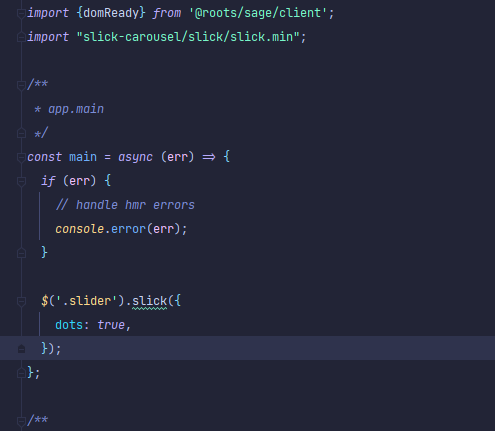
Do you see slick package in node_modules/ ? in package.json ?
Yes I added slick in my depedencies : yarn add slick-carousel
And yes the package is in node_modules/ and package.json
This has happened to me before: did the script compile?
Yes the script compile
Just found the solution… I replaced $ by jQuery and it works ![]()
I Thought about it, I tested it but I was not able to reproduce, great then ![]()
Other solution :
Add to bud.config.js
.provide({
jquery: ["jQuery", "$"],
});
You will be able to use $ without calling jQuery.