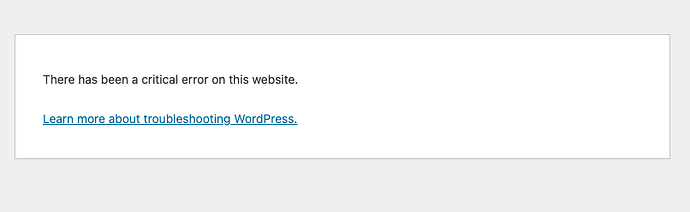I have successfully setup Radicle locally, currently I am just using Local to run it, but probably will switch to laravel Herd. However that is not my main concern at this moment.
I plan to be using cloudways as the managed hosting provider. I am also using bitbucket and thought I could automate the deploys on my Main branch to cloudways via SSH, which does work.
What I am trying to understand is what do I need to do in the pipeline to get Radicle to run on cloudways.
At first I thought maybe I need to delete everything in my cloudways public_html and copy over in sftp the relevant files. And then deploy the changes via the pipeline. The first issue I ran into was with WP-CLI, it told me for the commands
Warning: No WordPress installation found. If the command ‘acorn optimize’ is in a plugin or theme, pass --path=path/to/wordpress.
Error: ‘acorn’ is not a registered wp command. See ‘wp help’ for available commands.
wp acorn optimize
wp acorn icons:cache
wp login install --activate
I was a little confused, and then thought maybe composer needs to install everything, so I ran composer install with this result and then after run the wp acorn commands
> Roots\Acorn\ComposerScripts::postAutoloadDump
Script Roots\Acorn\ComposerScripts::postAutoloadDump handling the post-autoload-dump event terminated with an exception
In autoload_real.php line 41:
require(/home/123.cloudwaysapps.com/fjqfcnkagx/public_html/vendor/composer/../../app/helpers.php): Failed to open stream: No such file or directory
install [--prefer-source] [--prefer-dist] [--prefer-install PREFER-INSTALL] [--dry-run] [--download-only] [--dev] [--no-suggest] [--no-dev] [--no-autoloader] [--no-progress] [--no-install] [--audit] [--audit-format AUDIT-FORMAT] [-v|vv|vvv|--verbose] [-o|--optimize-autoloader] [-a|--classmap-authoritative] [--apcu-autoloader] [--apcu-autoloader-prefix APCU-AUTOLOADER-PREFIX] [--ignore-platform-req IGNORE-PLATFORM-REQ] [--ignore-platform-reqs] [--] [<packages>...]
fjqfcnkagx@1123446 ~/public_html $ wp acorn optimize
Error: 'wp-config.php' not found.
Either create one manually or use `wp config create`.
fjqfcnkagx@1123446 ~/public_html $ composer remove
Not enough arguments (missing: "packages").
I realized at this point composer install was probably not the correct choice
I had also done this locally already, so I thought what I copied up would be correct
- Run
yarn && yarn buildfrom the project root
Any ideas as to what I should be doing here. I don’t mind spending some time getting this working and writing a article on my blog for how to this for others, but need some help understanding this.
Any help would be greatly appreciated
Note: I copied via cyberduck sftp, because I hadn’t decided what to with the pipeline yet, just knowing it will work, since I tested it with some basic commands