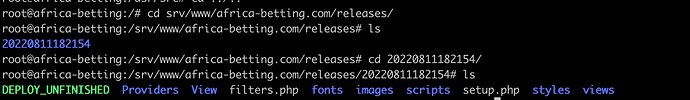Where I can find the way to only install WP with my theme? because regardless of if I try to reinstall the droplet with ubuntu 18 or 20lts (on 20lts I got some error) but I manage to provision the production but when I try to deploy I still get this issue
Unable to change directory before execution: [Errno 2] No such file or
directory: '/srv/www/sitename.com/releases/20220527121444/web/app/themes
/sitename_theme'
fatal: [000.000.00.000]: FAILED! => {"changed": false, "cmd": ["composer", "install", "--no-ansi", "--no-dev", "--no-interaction", "--no-progress", "--optimize-autoloader", "--no-scripts", "--classmap-authoritative"], "delta": null, "end": null, "rc": null, "start": null, "stderr": "", "stderr_lines": [], "stdout": "", "stdout_lines": []}
just for info, the errors I got on the ubuntu 20lts is
'/usr/bin/apt-get -y -o "Dpkg::Options::=--force-confdef" -o
"Dpkg::Options::=--force-confold" install 'build-essential'' failed: E:
Could not get lock /var/lib/dpkg/lock-frontend. It is held by process 1827
(apt-get)
E: Unable to acquire the dpkg frontend lock (/var/lib/dpkg/lock-frontend), is
another process using it?
E: Could not get lock /var/lib/dpkg/lock-frontend. It is held by process 1827
(apt-get)
E: Unable to acquire the dpkg frontend lock (/var/lib/dpkg/lock-frontend), is
another process using it?
failed: [000.000.00.00] (item=build-essential) => {"ansible_loop_var": "item", "cache_update_time": 1653648393, "cache_updated": false, "changed": false, "item": {"key": "build-essential", "value": "present"}, "rc": 100, "stderr_lines": ["E: Could not get lock /var/lib/dpkg/lock-frontend. It is held by process 1827 (apt-get)", "E: Unable to acquire the dpkg frontend lock (/var/lib/dpkg/lock-frontend), is another process using it?"], "stdout": "", "stdout_lines": []}
so for this, I go into the droplet and install this built-essential / Ghostscript and a few others do we have maybe another Ubuntu distribution?
![]()