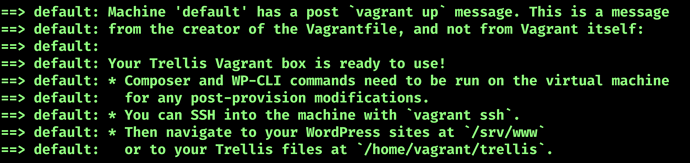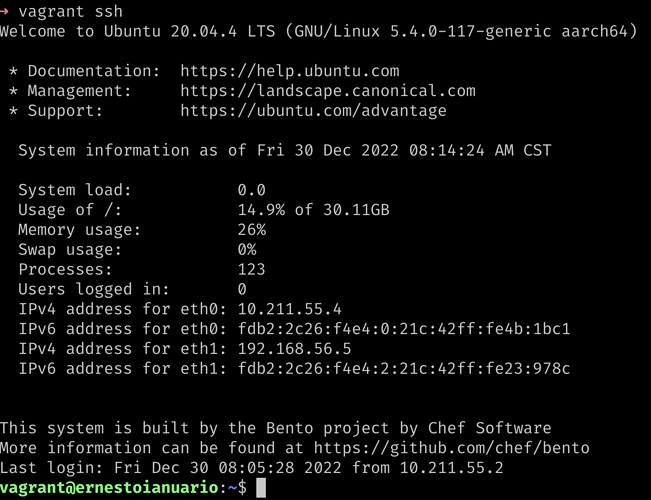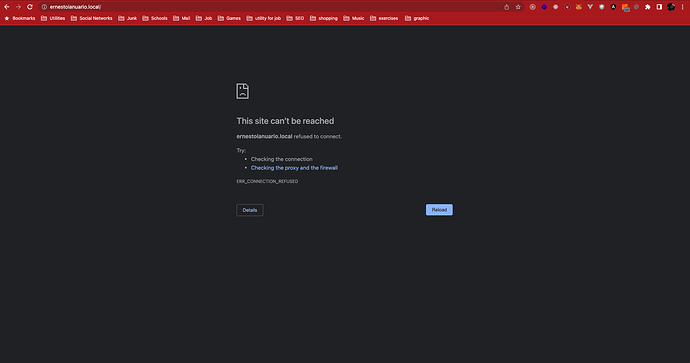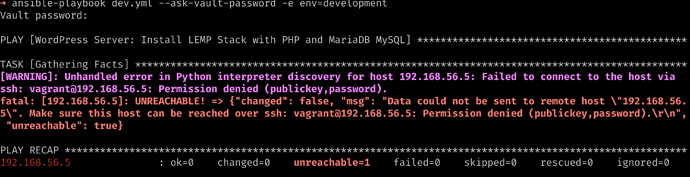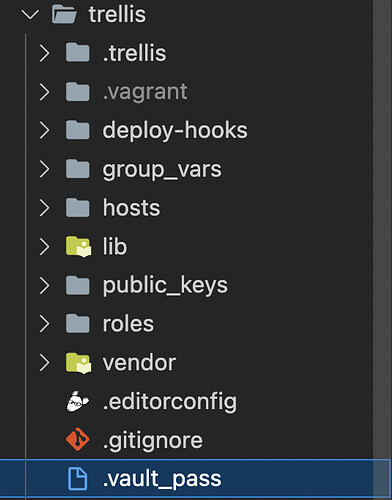Hi everyone, I am a pretty much a newbie using Trellis and I am stuck with an issue which might be silly but it’s blocking me. I have my project running on an Intel MacBook Pro and I have deployed with no issues, but on cloning it on a new machine (M1), I am not able to run it locally here below the specs:
- Parallels Desktop Pro Edition for Mac - Version 18.1.1 (53328)
- MacBook Pro (13-inch, M1, 2020) - Apple M1 / Memory 8 GB
- vagrant_box: “jeffnoxon/ubuntu-20.04-arm64”
- vagrant_box_version: “>= 1.0.0”
It looks like VM is mounting and running correctly:
Plus I can connect via ssh:
But visiting on the browser I have the typical “site cannot be reached”:
So I realised that trellis (vagrant) up haven’t done the provision and I tried to run trellis-cli command, which produces this error:
➜ trellis provision development
Starting galaxy role install process
- composer (1.9.0) is already installed, skipping.
- ntp (2.3.1) is already installed, skipping.
- logrotate (v0.0.5) is already installed, skipping.
- swapfile (v2.0.32) is already installed, skipping.
- mailhog (2.3.0) is already installed, skipping.
Running command => ansible-playbook dev.yml -e env=development --inventory-file .vagrant/provisioners/ansible/inventory/vagrant_ansible_inventory
PLAY [WordPress Server: Install LEMP Stack with PHP and MariaDB MySQL] *********
[WARNING]: Failure using method (v2_playbook_on_play_start) in callback plugin
(<ansible.plugins.callback.vars.CallbackModule object at 0x103c1abc0>):
Decryption failed (no vault secrets were found that could decrypt) on
/Users/xxx/myproject/trellis/group_vars/all/vault.yml
ERROR! Decryption failed (no vault secrets were found that could decrypt) on /Users/xxx/myproject/trellis/group_vars/all/vault.yml
exit status 4
And if I use the ansible-playbook command:
I am not sure what am I doing wrong, any suggestion would be really appreciated, thanks in advance!
Ernesto